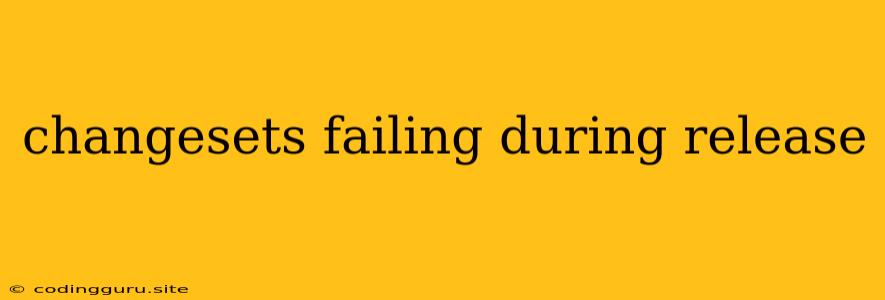Changesets Failing During Release: Troubleshooting and Solutions
Changesets are a powerful tool for managing releases and keeping your project's history clean and organized. However, sometimes they can fail during the release process, leaving you frustrated and unsure how to proceed. This can be caused by a variety of factors, from configuration issues to unexpected errors. Don't worry, this article will guide you through the most common causes and provide solutions to help you overcome these challenges.
Understanding Changesets
Before diving into troubleshooting, it's important to understand the basics of changesets. Changesets are like mini-commits that capture a set of changes for a specific release. They help you logically group related changes and create a clear history of your releases.
Why Changesets Fail?
Changesets can fail during release for several reasons, including:
- Incorrect Configuration: A common issue is a misconfigured changeset file (
.changeset/changeset.config.json) or incorrect usage of changeset commands. - Version Conflicts: Changesets might fail if there are version conflicts between your package and its dependencies.
- Git Errors: Errors in your git repository, such as uncommitted changes or missing files, can also lead to changeset failures.
- Merge Conflicts: When merging changesets, you might encounter merge conflicts if the same files have been modified in different branches.
- External Dependencies: Issues with external dependencies or services can sometimes cause changesets to fail.
- Invalid Changeset Structure: Using incorrect syntax or missing information in your changeset messages can also result in failures.
Troubleshooting Changeset Failures
1. Verify Configuration:
- Double-check your
.changeset/changeset.config.jsonfile for any errors or typos. - Ensure the package names and versions in the
package.jsonfile are consistent with your changesets. - Pay attention to the
baseBranchandreleaseBranchsettings in the configuration.
2. Address Version Conflicts:
- Carefully review your
package.jsonfile and ensure all dependencies have compatible versions. - Consider using a package manager like npm or yarn to manage your dependencies efficiently.
- If you're using a monorepo, make sure all subpackages have compatible versions.
3. Examine Git History:
- Check for any uncommitted changes or missing files in your git repository.
- Ensure your git branch is up-to-date and that there are no conflicts with the main branch.
- Resolve any merge conflicts before attempting to release.
4. Inspect Changeset Messages:
- Make sure your changeset messages are formatted correctly and include all the required information.
- Use concise, descriptive messages to help understand the changes being released.
- Avoid using special characters or emojis that might cause parsing errors.
5. Investigate External Dependencies:
- Check for any updates or known issues with the external services or dependencies you are using.
- Consider using a dependency management tool like npm or yarn to keep track of dependencies and automatically update them.
6. Troubleshoot Specific Errors:
- Consult the changeset documentation and error messages for specific instructions on how to resolve them.
- Check the GitHub issues page or online forums for known issues related to your changeset version or specific errors.
Example Scenario: Changeset Fails Due to Version Conflict
Let's imagine you're working on a project with a dependency on a library called "react-router-dom". You update the library to a newer version, but your changeset fails during release because the new version is incompatible with other dependencies.
Troubleshooting Steps:
- Identify the Conflict: Review your
package.jsonfile and examine the versions of "react-router-dom" and its dependencies. - Check for Updates: Look for updates to the incompatible dependencies or search for compatibility notes in the "react-router-dom" documentation.
- Resolve the Conflict: Downgrade the incompatible dependencies to a version compatible with "react-router-dom", or update "react-router-dom" if possible.
Tips for Preventing Changeset Failures
- Test Thoroughly: Always test your changes thoroughly before creating a changeset to catch any potential issues early on.
- Use a Version Control System: Use a reliable version control system like Git to track changes and manage your code effectively.
- Keep Configuration Consistent: Ensure consistency in your changeset configuration and package.json file.
- Follow Best Practices: Adhere to best practices for creating changesets, such as writing clear and concise messages.
- Stay Updated: Keep your changeset tools and dependencies updated to benefit from the latest features and bug fixes.
Conclusion
Changesets are valuable tools for managing releases and keeping your codebase organized. Understanding the common causes of changeset failures and following these troubleshooting tips can significantly reduce the chances of encountering these issues. By adopting good practices and staying informed about the latest changeset features, you can ensure a smooth and successful release process.