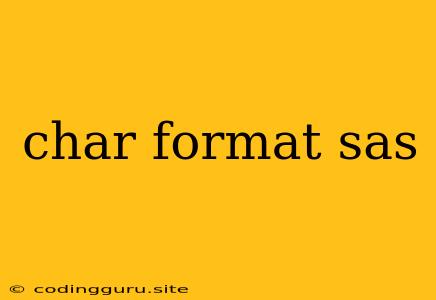Understanding Character Formats in SAS
SAS, a powerful statistical software package, offers a variety of data types to represent different kinds of information. One such data type is the char format, used to store character data, including text, names, and labels. This article will guide you through the intricacies of char format in SAS, answering common questions and providing practical examples.
Why Use Char Format?
While numerical data is often the focus in statistical analysis, character data plays a vital role in organizing and interpreting information. char format is indispensable when working with:
- Labels and descriptions: Clearly identifying variables or observations.
- Textual data: Storing information such as addresses, names, and comments.
- Categorical variables: Representing data in distinct groups, like "Male" or "Female".
How Does Char Format Work?
In SAS, the char format defines a fixed-length string of characters. This length is specified during the data definition process. Let's illustrate with an example:
data my_data;
input name $15 address $30;
cards;
John Doe 123 Main St
Jane Smith 456 Elm Ave
;
run;
In this code, the name variable is defined as char with a length of 15 characters, while address is defined as char with a length of 30 characters.
What are the Advantages of Char Format?
- Flexibility: Easily store diverse text data, including special characters and spaces.
- Control: Precisely define the length of the character string, ensuring consistency.
- Compatibility: Widely supported across various SAS procedures and functions.
Common Challenges with Char Format
- Data Truncation: If the data exceeds the defined length, it gets truncated, potentially leading to data loss.
- Memory Allocation: While convenient, char format allocates fixed memory for each variable regardless of the actual content, potentially wasting memory if the data is short.
Tips for Effective Char Format Usage
- Length Considerations: Carefully choose the character length based on the expected data size.
- Validation: Use data validation techniques to ensure the data fits within the defined length.
- Alternative Formats: Consider using formats like varchar or text for variable-length character data.
Practical Examples
1. Combining Char Data:
data my_data;
input name $15 age 8.;
fullname = cats(name, ' (', age, ')');
output;
cards;
John Doe 35
Jane Smith 28
;
run;
This code demonstrates using the cats function to combine char variables and create a new char variable named fullname.
2. Extracting Substrings:
data my_data;
input address $30;
street = substr(address, 1, findc(address, ' ') - 1);
output;
cards;
123 Main St, Anytown
456 Elm Ave, Someplace
;
run;
This code uses the substr function to extract a substring from the address variable, capturing the street name.
3. Replacing Characters:
data my_data;
input phone $10;
clean_phone = tranwrd(phone, '(', '');
clean_phone = tranwrd(clean_phone, ')', '');
clean_phone = tranwrd(clean_phone, '-', '');
output;
cards;
(123) 456-7890
(456) 789-0123
;
run;
This code demonstrates using the tranwrd function to remove unwanted characters from the phone variable, resulting in a clean phone number.
Conclusion
The char format is a fundamental component of SAS programming, enabling the storage and manipulation of character data. Understanding its nuances, advantages, and best practices allows you to effectively manage text data within your SAS applications, ensuring accuracy and data integrity. By following the guidelines outlined in this article, you can confidently leverage char format to enhance your SAS programming endeavors.