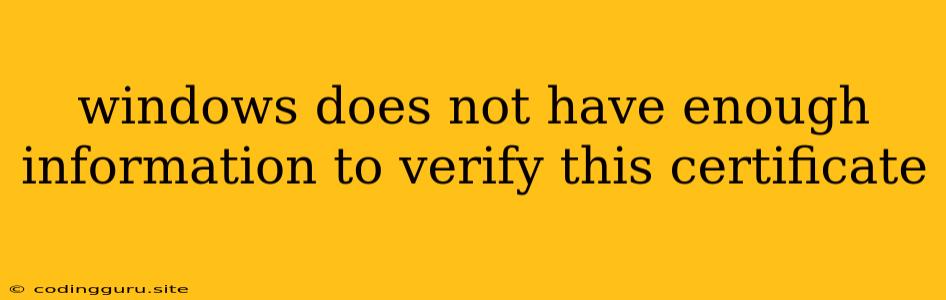Windows Does Not Have Enough Information to Verify This Certificate: What Does It Mean and How to Fix It?
Ever encountered the "Windows does not have enough information to verify this certificate" error message? This frustrating issue can pop up when trying to access websites, download files, or even install software. It's essentially Windows telling you it can't trust the security certificate associated with the website or file. Don't worry, this isn't a sign of imminent cyber doom. We'll guide you through understanding the error and its solutions.
Why Does This Error Happen?
The error message "Windows does not have enough information to verify this certificate" usually occurs due to one of the following reasons:
- Expired or Invalid Certificate: Websites and applications utilize digital certificates to verify their identity and ensure secure connections. If the certificate has expired or is invalid, Windows cannot trust it.
- Self-Signed Certificate: Some websites or applications use self-signed certificates for testing purposes. Windows typically does not recognize these certificates.
- Incorrect Date and Time Settings: Your computer's date and time settings play a role in verifying certificates. If they are incorrect, the certificate might appear invalid to Windows.
- Outdated Windows Certificates: The list of trusted root certificates in Windows can become outdated. This can lead to problems verifying certificates for websites or applications.
- Certificate Authority Issues: The certificate authority (CA) that issued the certificate might be experiencing problems, causing the error.
- Antivirus or Firewall Interference: Security software, such as antivirus or firewalls, can sometimes interfere with certificate verification.
How to Fix "Windows does not have enough information to verify this certificate"
Here's a step-by-step guide to resolve the "Windows does not have enough information to verify this certificate" error:
1. Check the Date and Time Settings:
- Windows: Go to Settings > Time & Language > Date & Time and make sure the settings are accurate.
- Mac: Go to System Preferences > Date & Time and ensure the settings are correct.
2. Restart Your Computer:
Sometimes, a simple restart can resolve the issue.
3. Update Your Windows Certificates:
- Open Control Panel and go to System and Security > Windows Update.
- Check for and install any available updates.
- Alternatively, you can use the "Microsoft Root Certificate Update" tool available on the Microsoft website.
4. Add the Certificate to Trusted Certificates:
If you're dealing with a self-signed certificate, you can add it to your Trusted Certificates store:
- Open Internet Explorer.
- Go to Tools > Internet Options.
- Select the Content tab and click Certificates.
- In the Certificates window, go to the Trusted Root Certification Authorities tab and click Import.
- Follow the instructions to import the certificate.
5. Disable Antivirus or Firewall Temporarily:
If you suspect your antivirus or firewall is interfering, try temporarily disabling it. If the error disappears, you might need to adjust your security software settings or contact the vendor for assistance.
6. Update Your Web Browser:
Out-of-date web browsers might have outdated certificate libraries. Ensure you have the latest versions of your browsers like Chrome, Firefox, or Edge.
7. Contact the Website Administrator:
If you continue to experience the error, contacting the website administrator is recommended. They might be able to provide further assistance or confirm if there is a problem with the certificate.
8. Verify the Website URL:
Double-check the URL you're trying to access. A typo can sometimes lead to this error.
9. Consider Using a VPN:
Using a VPN can sometimes circumvent the error. However, be mindful that VPNs come with their own security and privacy implications.
Important Notes
- Don't Ignore Security Warnings: Always be cautious about warnings regarding certificate issues. Websites with expired or invalid certificates might be susceptible to security threats.
- Trust Your Instincts: If you're ever unsure about the authenticity of a website or application, avoid proceeding.
Conclusion
The "Windows does not have enough information to verify this certificate" error message is a common issue that can arise from a variety of causes. By following the steps above, you can resolve this issue and safely navigate the web. Remember, prioritizing security and maintaining updated software is crucial for a safe and secure online experience.