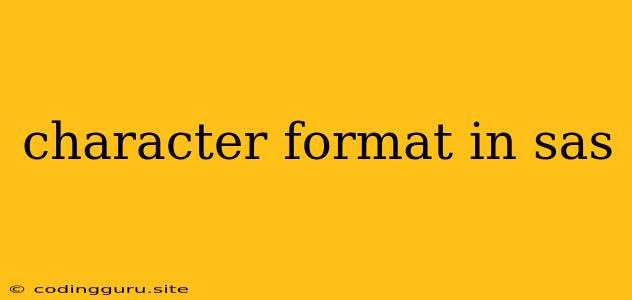Understanding Character Formats in SAS
SAS, a powerful statistical software, allows you to work with different data types, including character variables. Understanding character formats in SAS is crucial for manipulating and displaying your data effectively.
What are character formats?
Simply put, character formats tell SAS how to interpret and display character data. They control how the data is displayed, including the length, appearance, and alignment. This ensures that your data is presented in a readable and meaningful way.
Why are character formats important?
Character formats play a key role in managing data presentation and can significantly influence the output's readability. Let's break down the key benefits:
- Data Interpretation: Character formats help ensure your data is interpreted and displayed in the correct format.
- Data Display: By applying character formats, you can define how data is displayed, including alignment, justification, and length.
- Data Analysis: In specific cases, character formats can aid in data analysis by providing a consistent structure and format for your data.
Types of Character Formats in SAS
SAS offers various character formats to cater to different data display requirements. Here are some key types:
1. $CHAR: This format allows you to display data as it is, without any modifications. It's useful when you want to see the raw data without any transformations.
Example:
data mydata;
input name $10;
datalines;
John Doe
Jane Smith
;
run;
proc print data=mydata;
format name $CHAR10.;
run;
This code will display the "name" variable exactly as it is in the data, with a maximum length of 10 characters.
2. $UPCASE: This format converts all characters to uppercase.
Example:
data mydata;
input name $10;
datalines;
john doe
jane smith
;
run;
proc print data=mydata;
format name $UPCASE10.;
run;
This code will display the "name" variable in all uppercase letters.
3. $DOWNCASE: This format converts all characters to lowercase.
Example:
data mydata;
input name $10;
datalines;
JOHN DOE
JANE SMITH
;
run;
proc print data=mydata;
format name $DOWNCASE10.;
run;
This code will display the "name" variable in all lowercase letters.
4. $LEFT: This format aligns the characters to the left, filling in blank spaces on the right.
Example:
data mydata;
input name $10;
datalines;
John Doe
Jane Smith
;
run;
proc print data=mydata;
format name $LEFT10.;
run;
This code will display the "name" variable aligned to the left, with any remaining space filled with blanks.
5. $RIGHT: This format aligns the characters to the right, filling in blank spaces on the left.
Example:
data mydata;
input name $10;
datalines;
John Doe
Jane Smith
;
run;
proc print data=mydata;
format name $RIGHT10.;
run;
This code will display the "name" variable aligned to the right, with any remaining space filled with blanks.
6. $COMMA: This format is used to display numeric data with commas as separators.
Example:
data mydata;
input salary;
datalines;
123456789
987654321
;
run;
proc print data=mydata;
format salary comma10.;
run;
This code will display the "salary" variable with commas as separators, making it easier to read large numbers.
Applying Character Formats in SAS
You can apply character formats in SAS using several methods:
-
Using the FORMAT statement:
data mydata; input name $10; format name $UPCASE10.; datalines; john doe jane smith ; run; -
Using the FORMAT procedure:
proc format; value namefmt 'John Doe' = 'John D.' 'Jane Smith' = 'Jane S.'; run; data mydata; input name $10; format name namefmt.; datalines; John Doe Jane Smith ; run; -
Using the PROC PRINT statement:
data mydata; input name $10; datalines; John Doe Jane Smith ; run; proc print data=mydata; format name $UPCASE10.; run;
Conclusion
Mastering character formats in SAS is essential for presenting your data effectively. By using the various formats available, you can control how your data is displayed, ensuring readability and clarity in your reports and analysis. Experiment with different formats to find the best approach for your specific needs, and remember that consistent formatting enhances data presentation and comprehension.