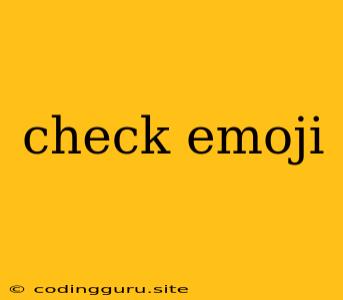Check Emoji: A Comprehensive Guide to Understanding and Using Emojis
Emojis have become an integral part of our digital communication. They add personality, context, and emotion to our messages, making them more engaging and fun. But have you ever wondered how emojis are actually represented and displayed? How do you know if your device supports a specific emoji? And how can you check if an emoji is being displayed correctly across different platforms?
This guide will answer these questions and provide a comprehensive overview of emoji checking.
What Are Emojis?
Emojis are small digital images or icons used in electronic communication to express emotions, ideas, or objects. They are typically displayed as small, colorful images.
Why Is It Important to Check Emojis?
Checking emojis is crucial for several reasons:
- Platform Compatibility: Different platforms (e.g., Android, iOS, Windows, macOS) may use different emoji fonts or renderings, leading to inconsistencies in how emojis appear.
- Emoji Support: Older devices or software may not support all the latest emojis, resulting in empty squares or placeholder characters.
- Emoji Meaning: The meaning of an emoji can sometimes be misinterpreted or misunderstood across cultures or generations.
How to Check Emojis
Here are some methods to check emojis:
1. Using Online Emoji Checkers:
Several websites offer dedicated tools for checking emojis. These websites allow you to:
- View a comprehensive list of emojis: These lists often include the emoji code points, Unicode names, and descriptions.
- Test emoji compatibility: You can input an emoji and see how it is rendered across different operating systems and platforms.
2. Utilizing Emoji Keyboard:
Most modern smartphones and computers have built-in emoji keyboards. You can access these keyboards by tapping the smiley face icon or using a keyboard shortcut (usually Ctrl+Command+Space or Option+Command+Space).
3. Employing Developer Tools:
If you are familiar with web development, you can use browser developer tools to inspect the HTML and CSS code associated with an emoji. This allows you to see the specific character codes and font used for each emoji.
Tips for Effective Emoji Checking
- Test Across Platforms: Always check your emojis on multiple devices and operating systems to ensure consistency.
- Consider Your Audience: Be mindful of the demographics and cultural background of your audience when using emojis.
- Stay Updated: Regularly update your device's operating system and software to ensure you have access to the latest emojis.
Common Emoji Problems and Solutions
1. Blank Squares or Placeholders: This usually indicates that your device or software does not support that particular emoji.
Solution: Update your operating system or software to the latest version. You may need to restart your device after updating.
2. Different Emoji Representations: Two devices may show the same emoji differently. This is often due to varying emoji fonts or rendering styles.
Solution: There is no universal solution for this. You can try adjusting your device settings to change the emoji font or style.
3. Emoji Misinterpretation: Be aware that the meaning of an emoji can vary across cultures or generations.
Solution: Use emojis judiciously and consider the context. If you are unsure about the meaning of an emoji, it's always best to clarify.
Conclusion
Checking emojis is crucial for effective and consistent digital communication. By understanding how emojis are represented, using online tools, and staying updated with the latest emoji versions, you can ensure that your messages are clear, engaging, and enjoyable for all.