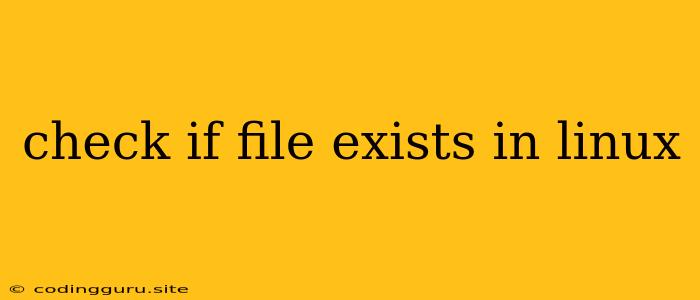Checking if a File Exists in Linux: A Comprehensive Guide
In the realm of Linux, navigating files and directories is a fundamental skill. Oftentimes, you might find yourself needing to determine whether a specific file exists before proceeding with other operations. This is where the ability to check if a file exists in Linux becomes invaluable. Let's delve into various methods to accomplish this task, each offering its own advantages and considerations.
The Power of test and [ ]
One of the most fundamental approaches involves leveraging the test command, often represented by the equivalent [ ] syntax. This method provides a straightforward way to evaluate conditions, including file existence.
Example:
if [ -f /path/to/your/file ]; then
echo "File exists!"
else
echo "File does not exist."
fi
Explanation:
-f: This option checks if a file exists and is a regular file (not a directory or special file)./path/to/your/file: Replace this with the actual path to the file you're checking.if ... then ... else ... fi: This construct creates a conditional block, executing the code within thethenblock if the file exists and the code within theelseblock if it doesn't.
Embrace the Efficiency of stat
The stat command offers a more comprehensive approach to file inspection. While it provides extensive file information, it's particularly useful for checking if a file exists.
Example:
if stat -t /path/to/your/file > /dev/null 2>&1; then
echo "File exists!"
else
echo "File does not exist."
fi
Explanation:
stat -t /path/to/your/file: This command attempts to retrieve file statistics, which will succeed if the file exists.> /dev/null 2>&1: This redirects both standard output (stdout) and standard error output (stderr) to the null device (/dev/null), effectively silencing any output.- The
ifstatement evaluates the exit code of thestatcommand. If the command succeeds (file exists), the exit code is 0, triggering thethenblock.
Utilize the Versatility of find
When dealing with situations where you need to search for specific files within a directory structure, the find command shines.
Example:
if find /path/to/search/directory -name "your_file.txt" -print; then
echo "File found!"
else
echo "File not found."
fi
Explanation:
find /path/to/search/directory: This specifies the directory where you want to search.-name "your_file.txt": This option instructsfindto look for a file with the name "your_file.txt".-print: This option instructsfindto print the full path of the found file.- The
ifstatement evaluates the exit code of thefindcommand. If the command successfully finds the file, the exit code is 0, triggering thethenblock.
Employing the [[ ]] Operator for Robustness
For modern Linux systems, the [[ ]] operator provides a more robust and feature-rich way to evaluate conditions.
Example:
if [[ -f /path/to/your/file ]]; then
echo "File exists!"
else
echo "File does not exist."
fi
Explanation:
The syntax is similar to the test command, but [[ ]] offers enhanced capabilities, such as pattern matching and wildcard expansion.
Leveraging the file Command for Insight
The file command provides a way to determine the type of a file. While not directly checking for existence, it can be incorporated into your workflow to gain additional information.
Example:
if file /path/to/your/file > /dev/null 2>&1; then
echo "File exists and is of type:"
file /path/to/your/file
else
echo "File does not exist."
fi
Explanation:
- The
ifstatement checks the exit code of thefilecommand. If the command succeeds (file exists), it executes thethenblock. file /path/to/your/file: This command displays the file type.
Embracing Efficiency with Bash Parameter Expansion
Bash provides a powerful mechanism called parameter expansion. You can use this to check if a file exists in a more concise manner.
Example:
filename="/path/to/your/file"
if [[ -f "$filename" ]]; then
echo "File exists!"
else
echo "File does not exist."
fi
Explanation:
filename="/path/to/your/file": This assigns the file path to the variablefilename.if [[ -f "$filename" ]]; then ... fi: This checks if the file associated with thefilenamevariable exists.
Best Practices for Checking File Existence
- Prioritize Clear and Readable Code: Aim for code that is easy to understand and maintain. Utilize meaningful variable names and clear comments where necessary.
- Handle Errors Gracefully: Anticipate potential issues, such as non-existent files, and incorporate appropriate error handling.
- Choose the Right Approach: Each method has its strengths and weaknesses. Select the approach that best fits your specific needs.
Conclusion
Determining whether a file exists in Linux is a fundamental task that arises in numerous scripting scenarios. This guide has outlined various approaches, each with its own advantages and considerations. By understanding these methods, you gain the ability to write more robust and efficient Linux scripts. Remember to choose the approach that best suits your specific requirements and prioritize clarity and error handling for reliable and maintainable code.