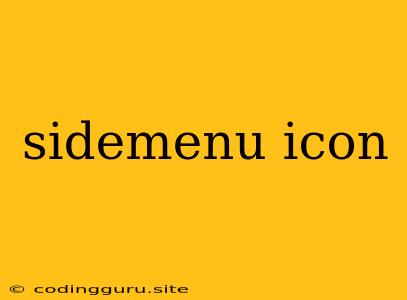How to Design Effective Side Menu Icons for a Seamless User Experience
Side menus are a ubiquitous element in web and mobile applications, providing a crucial navigation hub for users. But how do you make sure your side menu icons are effective and contribute to a seamless user experience? The key lies in carefully considering design principles that ensure clarity, consistency, and intuitive interaction.
The Importance of Visual Clarity
Imagine a user trying to navigate through a complex application with vague or overly stylized side menu icons. Frustration is inevitable! Side menu icons should prioritize clear visual communication, ensuring users instantly recognize their meaning.
How to achieve visual clarity:
- Choose the right icon style: Opt for icons that are simple, recognizable, and consistent with your application's overall design language. Avoid overly intricate or abstract designs that can be confusing.
- Consider the target audience: Tailor icon choice to your user base. For instance, if your application is targeted towards professionals, a more minimalist approach might be suitable.
- Leverage established icon libraries: Numerous open-source and paid libraries offer high-quality, well-designed icons ready to be implemented. This saves time and ensures consistency.
Consistency is Key
Maintaining a consistent design language across your application is crucial. This includes side menu icons, which should follow a unified visual style.
Tips for consistent icon design:
- Establish a style guide: Define a clear set of rules for icon design, covering aspects like size, color, stroke thickness, and iconography.
- Use the same icon library: If you opt for an icon library, stick to it throughout the application for a cohesive visual experience.
- Consider the platform: Design icons that fit the platform's visual aesthetic. For instance, iOS and Android have distinct guidelines for icon design.
Ensuring Usability and Accessibility
Side menu icons need to be easily understandable and accessible to all users.
How to ensure usability and accessibility:
- Use clear and recognizable iconography: Avoid obscure symbols that might be unfamiliar to some users.
- Provide clear labels: Pair icons with short and descriptive text labels to provide context and accessibility for visually impaired users.
- Consider color contrast: Ensure sufficient color contrast between icons and the background to improve visibility.
- Optimize for various screen sizes: Test icons on different screen sizes to ensure they remain easily viewable and usable.
Examples of Effective Side Menu Icons
Social Media App:
- Home: A house icon
- Notifications: A bell icon
- Profile: A user icon
- Messages: A chat bubble icon
E-commerce Platform:
- Products: A shopping cart icon
- Orders: A list icon
- Wishlist: A heart icon
- Account: A user icon
Conclusion
Crafting effective side menu icons is an integral part of creating a user-friendly and engaging application. By prioritizing visual clarity, consistency, usability, and accessibility, you can ensure that your icons seamlessly guide users through your application and contribute to a positive user experience.