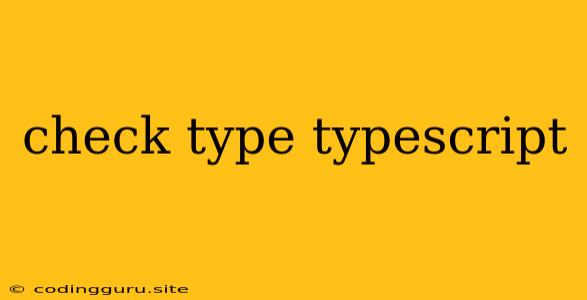Understanding Type Checking in TypeScript: A Comprehensive Guide
TypeScript, a superset of JavaScript, introduces the concept of type checking to enhance code quality and prevent errors. This powerful feature allows you to define the type of data that a variable, function parameter, or return value can hold. By checking the type at compile time, you can catch potential issues before they reach runtime, making your code more robust and maintainable.
Why is Type Checking Important?
Type checking in TypeScript offers several key benefits:
- Early Error Detection: By verifying types during compilation, type checking identifies type mismatches, ensuring your code behaves as intended.
- Improved Code Readability: Explicit type definitions enhance code clarity, making it easier for developers to understand the expected data types involved.
- Enhanced Code Maintainability: With type checking in place, changes to your code are less likely to introduce unintended side effects or break existing functionality.
How to Check Types in TypeScript?
There are several ways to check type in TypeScript:
1. Using the typeof Operator:
The typeof operator provides a simple way to check the type of a variable or value:
let myNumber: number = 10;
console.log(typeof myNumber); // Output: "number"
2. Using the instanceof Operator:
For objects, the instanceof operator can determine if an object is an instance of a specific class:
class Person {
name: string;
age: number;
constructor(name: string, age: number) {
this.name = name;
this.age = age;
}
}
const person1 = new Person("John", 30);
console.log(person1 instanceof Person); // Output: true
3. Using Type Guards:
Type guards are custom functions that help narrow down the type of a variable based on a specific condition:
function isString(value: any): value is string {
return typeof value === 'string';
}
let myValue: string | number = "Hello";
if (isString(myValue)) {
console.log(myValue.toUpperCase()); // Output: HELLO
} else {
console.log(myValue + 1);
}
4. Using Type Assertions:
Type assertions allow you to override the type inference of TypeScript. Use this approach with caution:
let myElement = document.getElementById("myElement");
let elementWidth: number = (myElement as HTMLInputElement).offsetWidth;
Common Types in TypeScript:
TypeScript provides various built-in types to represent different data types:
- number: Represents numeric values (e.g., 10, 3.14, -5).
- string: Represents text values (e.g., "Hello", "TypeScript").
- boolean: Represents truth values (e.g., true, false).
- array: Represents an ordered collection of elements of the same type.
- object: Represents a collection of key-value pairs.
- tuple: Represents a fixed-length array with specific types for each element.
- enum: Represents a set of named constants.
- void: Represents the absence of a value.
- any: Represents any possible type, allowing you to bypass type checking.
Understanding Type Compatibility
TypeScript follows a set of rules for determining type compatibility:
- Structural Typing: TypeScript considers two types compatible if they have the same properties with compatible types.
- Subtyping: A subtype is compatible with a supertype. For example, a
numberis compatible with anumber | stringtype.
Best Practices for Type Checking in TypeScript:
- Be Explicit: Always define types for your variables, function parameters, and return values.
- Use Type Guards and Assertions Judiciously: Use type guards to validate types and type assertions only when necessary.
- Utilize Enums for Readability: Employ enums to define a set of named constants, improving code clarity.
- Avoid
anyType: Whileanyprovides flexibility, it defeats the purpose of type checking. Use it only in situations where you need to temporarily ignore type information.
Conclusion
Type checking is an essential part of developing robust and maintainable TypeScript applications. By employing type checking, you gain early error detection, improved code readability, and increased maintainability. As you become more familiar with the different type checking mechanisms and best practices, you can leverage TypeScript's power to write high-quality code with confidence.