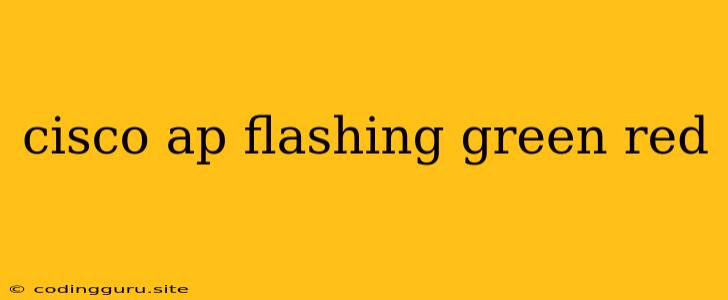Understanding the Cisco AP Flashing Green and Red: Troubleshooting Common Issues
If you're seeing a Cisco Access Point (AP) flashing both green and red, it's a sign that something isn't quite right. This flashing pattern is a visual indicator that your AP is experiencing a problem.
But don't worry, it's not always a major issue. Understanding the meaning behind the flashing lights will help you pinpoint the problem and get your AP back up and running smoothly.
What does Green and Red Flashing on a Cisco AP Mean?
The combination of green and red flashing on a Cisco AP usually indicates that there's a configuration issue or a problem with the network connectivity.
Here's a breakdown of what each color represents:
- Green: Generally indicates a successful connection to the network and the AP is ready for clients to connect.
- Red: Usually points to an issue with the AP's configuration or network connection.
Common Scenarios and Troubleshooting Tips
Let's dive into some common scenarios and how to troubleshoot them:
1. AP Unable to Obtain an IP Address
-
Symptom: Green and red flashing, and the AP may be unable to connect to the network.
-
Cause: The AP might not be able to obtain an IP address from the DHCP server.
-
Troubleshooting:
- Verify DHCP Server Settings: Ensure your DHCP server is working correctly and has a valid IP address range available for the AP.
- Check Network Cabling: Make sure the network cable connecting the AP to the switch is properly plugged in and functioning.
- Static IP Configuration: Consider manually assigning a static IP address to the AP if the DHCP server is unavailable or experiencing problems.
2. Invalid or Incorrect Configuration
-
Symptom: Green and red flashing after a configuration change or a new installation.
-
Cause: An incorrect or incomplete configuration can prevent the AP from connecting correctly.
-
Troubleshooting:
- Check AP Configuration: Log into the AP's web interface and verify that the SSID, security settings, and other network parameters are correctly configured.
- Review Configuration Files: Check the AP's configuration files for any errors or inconsistencies.
- Reset AP Configuration: Consider performing a factory reset on the AP to start fresh and reconfigure it.
3. Wireless Controller Issues
-
Symptom: Green and red flashing on an AP managed by a wireless controller.
-
Cause: Problems with the wireless controller, such as a connectivity issue or a configuration error, can impact the AP's functionality.
-
Troubleshooting:
- Check Wireless Controller Status: Verify that the wireless controller is online and accessible.
- Examine Controller Logs: Review the controller's logs for any errors or warnings related to the AP.
- Reconnect AP to Controller: Try disconnecting the AP from the controller and reconnecting it.
4. Overheating
-
Symptom: Green and red flashing accompanied by unusual heat from the AP.
-
Cause: Excessive heat can disrupt the AP's operation.
-
Troubleshooting:
- Check AP Placement: Make sure the AP is in a well-ventilated area and not exposed to direct sunlight or excessive heat.
- Clean AP: Regularly clean the AP's vents and fans to ensure proper airflow.
5. Firmware Issues
-
Symptom: Green and red flashing after a firmware upgrade or during the boot process.
-
Cause: A corrupted or incompatible firmware version can cause issues with the AP.
-
Troubleshooting:
- Reinstall Firmware: Try reinstalling the AP's firmware using a known good version.
- Downgrade Firmware: If a recent upgrade caused the problem, consider downgrading to an older firmware version.
Additional Tips for Troubleshooting Cisco AP Flashing Green and Red
- Consult Cisco Documentation: Refer to the Cisco documentation for your specific AP model for detailed troubleshooting steps and error codes.
- Use Cisco Support Tools: Cisco offers a range of support tools, such as the Cisco Wireless LAN Controller GUI, which can help identify and resolve issues.
- Consider a Factory Reset: If all else fails, a factory reset can sometimes resolve persistent configuration or firmware problems.
Conclusion
Understanding the meaning behind the green and red flashing on your Cisco AP is crucial for effectively troubleshooting connectivity issues. By working through the common scenarios and troubleshooting steps outlined above, you'll be well-equipped to identify and resolve the cause of the problem, ensuring your AP is back online and functioning properly. Remember to consult Cisco documentation and support resources for the most comprehensive assistance.