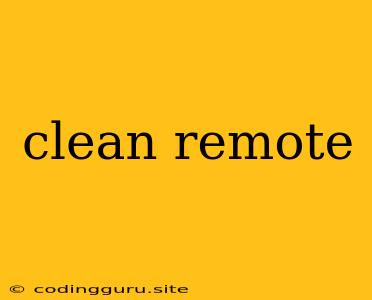Keeping Your Remote Clean: A Guide to a Germ-Free Viewing Experience
In today's world, we're all acutely aware of the importance of hygiene, especially with the constant presence of germs and bacteria. But have you ever stopped to think about the cleanliness of your remote control? It's something we touch constantly, with our hands that have been in contact with everything from door handles to food. This means our remotes are breeding grounds for germs, making them a potential health hazard.
Why Should I Clean My Remote?
You might be thinking, "My remote doesn't look dirty, why should I clean it?". Here's why:
- Germs and Bacteria: Your remote is touched by multiple people in your household, each carrying their own unique set of germs. These germs can easily transfer to your hands and then your face, leading to illnesses.
- Sticky Surfaces: The greasy residue from our fingers can build up on the buttons, making them sticky and harder to press.
- Appearance: A clean remote looks better, feels better and contributes to a more hygienic living environment.
How Can I Clean My Remote?
Now that you're convinced of the importance of cleaning your remote, here's how you can do it effectively:
1. Gather Your Supplies:
- Soft, lint-free cloth: This is the most important tool for cleaning your remote. Microfiber cloths are ideal.
- Distilled Water: Avoid using tap water as it can contain minerals that might damage your remote's surface.
- Rubbing Alcohol: Rubbing alcohol is an excellent disinfectant and can kill most germs. Use it sparingly.
- Cotton Swabs: Cotton swabs are great for cleaning the hard-to-reach areas like the button crevices.
2. Disconnect and Power Down:
Before you start cleaning, unplug your remote from any power source. This will prevent any accidental damage from water or electricity.
3. The Cleaning Process:
- Dampen Your Cloth: Dip your cloth in the distilled water and squeeze out excess water. The cloth should be damp, not soaking wet.
- Wipe Down the Surface: Gently wipe down the entire remote surface, including the buttons and sides.
- Use Alcohol for Extra Cleaning: If your remote is particularly dirty, you can add a few drops of rubbing alcohol to your damp cloth and wipe down the surface again.
- Clean the Buttons: Use a cotton swab dipped in distilled water to clean the crevices around the buttons.
- Dry Thoroughly: Once you've finished cleaning, dry the remote completely with a clean, dry cloth.
3. Tips for a Clean Remote:
- Regular Cleaning: Make cleaning your remote a regular habit, at least once a week.
- Protective Covers: Use a silicone or plastic remote cover to protect your remote from dirt and grime.
- Hand Washing: Remember to wash your hands frequently, especially after using the remote.
4. Cleaning Specific Types of Remotes:
Smart TV Remotes: Some smart TV remotes may have a smooth, glossy surface. For these remotes, a microfiber cloth dampened with distilled water is often sufficient.
Universal Remotes: Universal remotes may have more intricate designs and require more careful cleaning. Use a cotton swab dipped in distilled water to clean the crevices between buttons.
Conclusion:
Regularly cleaning your remote is essential for maintaining a healthy and hygienic living space. It's simple, affordable, and takes minimal effort. Remember, a clean remote is a happy remote!