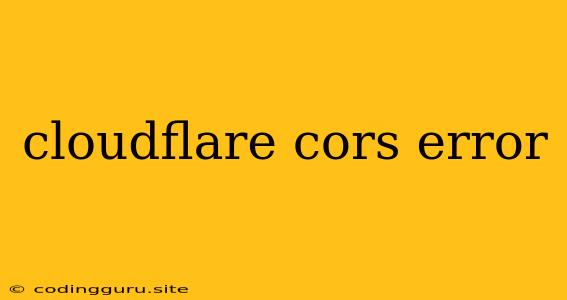Understanding and Resolving Cloudflare CORS Errors
Cross-Origin Resource Sharing (CORS) errors are a common problem encountered when developing web applications, particularly when dealing with APIs hosted on different domains. Cloudflare, a popular Content Delivery Network (CDN), plays a crucial role in web security and performance, and sometimes it can inadvertently lead to CORS issues.
What is a CORS Error?
CORS errors arise when a web browser attempts to access resources from a different domain than the one where the web page is loaded. For instance, if your website is hosted on example.com and it tries to fetch data from an API on api.example.com, a CORS error might occur. This is because, by default, browsers restrict these cross-domain requests to prevent malicious attacks.
How Does Cloudflare Contribute to CORS Errors?
Cloudflare acts as a proxy between your website and visitors. It intercepts all requests and responses, potentially introducing challenges regarding CORS. Here's why:
- Cloudflare's Security Features: Cloudflare implements strict security measures to protect websites. It might block or modify certain headers in requests and responses, which can affect CORS configurations.
- Caching: Cloudflare aggressively caches content to optimize performance. This caching might interfere with dynamically generated content, leading to CORS errors.
- Custom Configurations: Incorrectly configured Cloudflare settings, like custom page rules or security settings, can inadvertently block legitimate CORS requests.
How to Identify and Troubleshoot Cloudflare CORS Errors
Here's a step-by-step guide to pinpoint and resolve CORS issues related to Cloudflare:
-
Check the Browser Console: The browser's developer console is your first line of defense. It provides detailed error messages revealing the exact nature of the CORS problem. Look for messages like "XMLHttpRequest cannot load" or "Request blocked by CORS policy."
-
Review Cloudflare's Access Control Settings: In the Cloudflare dashboard, navigate to the "CORS" settings within the "Security" section. Make sure the following settings are correctly configured:
- Allowed Origins: Specify the domains that are allowed to access your API. You can add specific origins or use wildcards (*).
- Allowed Methods: List the HTTP methods (GET, POST, PUT, DELETE) permitted for cross-domain requests.
- Allowed Headers: Specify the headers that can be sent with the requests.
- Exposed Headers: Indicate the headers that the browser can access from the response.
-
Examine Cloudflare's Page Rules: Custom page rules can override default settings. Ensure that no page rule is blocking or modifying headers that are essential for CORS.
-
Consider the 'Origin' Header: The
Originheader in your requests should match one of the allowed origins you defined in Cloudflare's CORS settings. -
Utilize Cloudflare's "CORS" Feature: Cloudflare provides a dedicated "CORS" feature that automatically adds appropriate CORS headers to responses. This can simplify CORS configurations.
-
Inspect Network Requests: Use the Network tab in your browser's developer tools to examine the details of the request and response. Pay attention to the headers and status codes.
Example Scenario: CORS Error with API Fetching
Problem: You are developing a website hosted on website.com, and it needs to retrieve data from an API hosted on api.example.com. When your website attempts to fetch data from the API, it encounters a CORS error.
Solution:
- In the Cloudflare dashboard for api.example.com, go to the "Security" section and access the "CORS" settings.
- Add website.com to the "Allowed Origins" list.
- Enable the "CORS" feature.
Additional Tips for Avoiding Cloudflare CORS Errors
- Use a Dedicated API Domain: Separate your API from your website's main domain. This isolates the API and allows you to manage CORS settings independently.
- Enable HTTP Strict Transport Security (HSTS): HSTS enforces HTTPS connections, further enhancing security and potentially simplifying CORS configurations.
- Utilize a Reverse Proxy: A reverse proxy like Nginx can help handle CORS requests before they reach Cloudflare, providing more control over CORS headers.
- Consult Cloudflare Documentation: The official Cloudflare documentation contains detailed information on CORS and related settings.
Conclusion
Cloudflare CORS errors can be frustrating, but they are often solvable with careful configuration and a clear understanding of how Cloudflare's features impact cross-domain requests. By following the troubleshooting steps outlined above and reviewing Cloudflare's documentation, you can identify and resolve CORS issues effectively, allowing your web applications to access resources from different domains seamlessly.