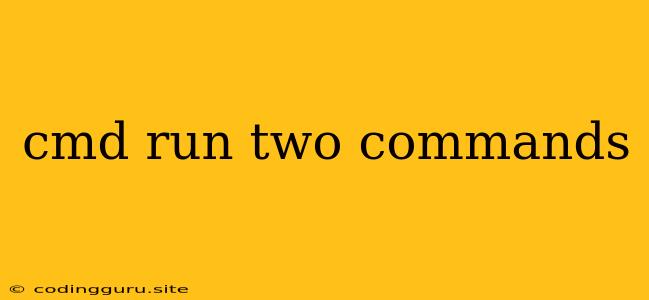How to Run Two Commands in the Command Prompt (CMD)
The Command Prompt, also known as CMD, is a powerful tool for managing your computer's files and processes. While it can be used to run individual commands, there are times when you need to run multiple commands sequentially. This can be useful for automating tasks or performing complex actions. This article will guide you through the process of running two commands in CMD, exploring different methods and their applications.
Method 1: Using the '&&' Operator
The '&&' operator is the most common and straightforward way to execute multiple commands in CMD. This operator works by only executing the second command if the first command successfully completes. Here's how it works:
command1 && command2
Example:
Imagine you want to create a new directory and then navigate to it. You can achieve this with a single command:
mkdir new_directory && cd new_directory
This command will first create a directory named "new_directory" and then immediately navigate to that directory. If the first command fails, for example, if the directory already exists, the second command won't execute.
Method 2: Using the '&' Operator
The '&' operator, similar to the '&&' operator, executes multiple commands. However, the key difference is that it doesn't depend on the success of the first command to execute the second one. Here's how it works:
command1 & command2
Example:
If you want to start a program and open a new command prompt window, you can use the following:
start notepad.exe & cmd
This will open Notepad in a separate window and simultaneously launch a new command prompt window. The 'start' command is used to launch Notepad in a new window, and the '&' operator ensures that both commands run independently of each other.
Method 3: Using a Batch File
For more complex scenarios or frequently used command combinations, you can create a batch file (a file with a .bat extension). This file contains a series of commands that will be executed sequentially when you run the batch file.
Example:
You can create a batch file named 'setup.bat' with the following commands:
mkdir new_folder
cd new_folder
start notepad.exe
Running this batch file will create a new folder, navigate to it, and then launch Notepad. This approach is ideal for organizing and repeating a set of commands.
Method 4: Using a Script
For more advanced scripting, you can leverage languages like PowerShell or Python. These languages offer more flexibility and control over command execution.
Example:
Here's a simple PowerShell script that will run two commands:
Write-Host "Starting program..."
Start-Process notepad.exe
This script will print a message and then launch Notepad.
Conclusion
Running two commands in CMD offers a range of possibilities for automating tasks, simplifying workflows, and managing your computer more efficiently. Whether you use the '&&', '&' operator, batch files, or scripts, understanding these methods enables you to control your command execution with greater precision. Choose the method that best suits your needs and level of expertise.