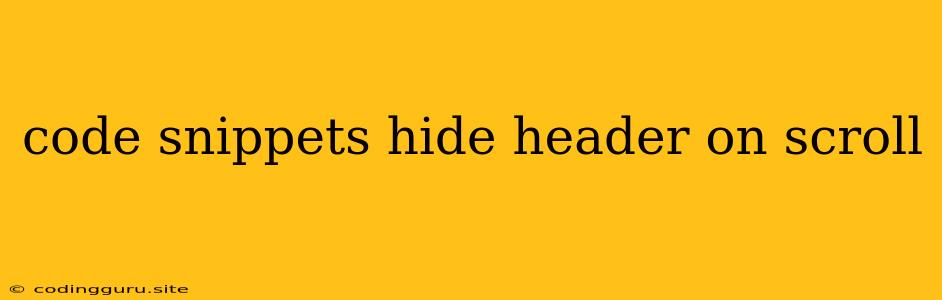Tired of that bulky header always taking up precious screen real estate?
We've all been there: scrolling through a website, only to have a massive header constantly blocking our view of the content. Not only is it visually distracting, but it can also make your site feel cluttered and less user-friendly. Fear not, intrepid web developer! There's a simple, elegant solution: hiding your header on scroll.
This technique, often referred to as "header on scroll hide" or "header hide on scroll", allows your header to gracefully disappear as the user scrolls down the page, revealing more of your beautiful content.
Why Hide Your Header on Scroll?
- Enhanced User Experience: By minimizing the header's presence, you allow users to focus on the content they're interested in without distractions.
- Increased Page Real Estate: Hiding the header frees up valuable space, especially on smaller screens, ensuring a more immersive reading experience.
- Modern Aesthetic: This dynamic effect adds a touch of modern polish to your website, creating a sleek and engaging user interface.
Code Snippets: The Magic of JavaScript
To implement this functionality, we'll harness the power of JavaScript. Here are some code snippets to get you started:
1. Basic Header Hide on Scroll
window.addEventListener('scroll', function() {
var header = document.querySelector('.header');
if (window.pageYOffset > 100) {
header.classList.add('hide');
} else {
header.classList.remove('hide');
}
});
This code snippet uses a scroll event listener to detect when the user scrolls. It checks if the user has scrolled past a certain threshold (100 pixels in this case). If so, it adds a class named hide to your header element (which should contain the CSS styles to hide the header).
2. Smooth Transition with Fade Effect
window.addEventListener('scroll', function() {
var header = document.querySelector('.header');
if (window.pageYOffset > 100) {
header.classList.add('fade-out');
} else {
header.classList.remove('fade-out');
}
});
This snippet introduces a subtle fade-out effect to the header as it hides. This creates a more visually pleasing and less jarring transition.
3. Header Resizes on Scroll
window.addEventListener('scroll', function() {
var header = document.querySelector('.header');
header.style.height = (window.pageYOffset > 100) ? '50px' : '100px';
});
This code snippet utilizes the scroll event to dynamically change the height of your header. When the user scrolls past the threshold, the header shrinks to a smaller size, revealing more of the content.
CSS Styling: The Visual Magic
These code snippets require corresponding CSS styles to make them work. Here's an example:
/* Basic Hiding */
.hide {
display: none;
}
/* Smooth Fade-Out Transition */
.fade-out {
opacity: 0;
transition: opacity 0.5s ease;
}
These styles define the appearance of the header when it's hidden or fading out. You can customize the animation speed and transition effects to achieve the look you desire.
Important Tips and Considerations
- Accessibility: While hiding the header can improve the visual experience, remember to implement accessibility features. For example, you can provide a "Show Header" button or a persistent link to the top of the page.
- Responsive Design: Ensure your code snippet works seamlessly across different screen sizes and devices. Consider using media queries to adjust the behavior based on viewport width.
- Mobile Optimization: On mobile devices, users often rely on the header to navigate. Instead of completely hiding it, consider making it sticky or adjusting its size for better usability.
Conclusion
By implementing header hiding on scroll, you can significantly enhance your website's user experience, improve its visual appeal, and boost user engagement. The techniques outlined above provide a foundation for creating dynamic and engaging interactions on your website. Remember to adapt and customize the code snippets to fit your specific design requirements and ensure optimal performance for all users.