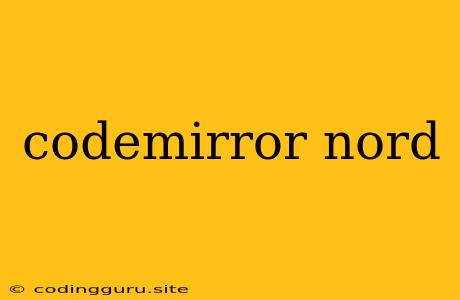Elevate Your Coding Experience with CodeMirror and Nord Theme: A Perfect Match
Tired of staring at bland, monochrome code editors? Want a coding environment that's both visually appealing and functional? Look no further than CodeMirror, a powerful and versatile code editor, combined with the sleek and modern Nord theme. This dynamic duo can transform your coding experience, making it more enjoyable and efficient.
What is CodeMirror?
CodeMirror is a JavaScript library that provides a rich and customizable code editor. It's designed to handle a wide variety of programming languages, offering features like syntax highlighting, code completion, and code folding. It's a popular choice for developers who need a powerful editor that can be integrated into various web applications and projects.
Why Nord Theme?
Nord theme is a popular choice for developers who appreciate a minimalist and color-coordinated design. It's characterized by its cool, subdued color palette that's easy on the eyes and enhances code readability. With its focus on clarity and contrast, the Nord theme helps you focus on your code without distractions.
How to Combine CodeMirror and Nord Theme
Integrating the Nord theme into CodeMirror is relatively straightforward. Here's a step-by-step guide:
-
Install CodeMirror:
-
You can install CodeMirror using npm or yarn:
npm install codemirror -
Or include the CodeMirror script in your HTML file:
-
-
Install Nord Theme:
-
Use a package manager like npm or yarn:
npm install codemirror-theme-nord
-
-
Import and Apply the Nord Theme:
-
In your JavaScript file, import the Nord theme module and use the
CodeMirror.fromTextArea()method to create a new instance of CodeMirror with the Nord theme applied:import { CodeMirror } from 'codemirror'; import 'codemirror-theme-nord/theme.css'; // Import Nord Theme CSS const codeMirror = CodeMirror.fromTextArea(document.getElementById('code-area'), { theme: 'nord', // Other CodeMirror options... });
-
Benefits of using CodeMirror and Nord Theme Together
Combining CodeMirror and the Nord theme brings several advantages:
- Enhanced Readability: The Nord theme's color palette and subtle design help improve code readability, reducing eye strain and fatigue.
- Visual Appeal: The clean and modern aesthetic of the Nord theme makes coding visually more pleasing, enhancing your overall development experience.
- Customizability: CodeMirror allows extensive customization, enabling you to tailor your editor to your specific needs. You can adjust font sizes, colors, and other settings to achieve your desired look and feel.
- Functionality: CodeMirror offers a wide range of features that improve coding efficiency, such as syntax highlighting, code completion, and code folding.
Examples of CodeMirror and Nord Theme in Action
Here are a few examples of how CodeMirror and the Nord theme can be used in practice:
- Web Development: Developers can use CodeMirror and the Nord theme to build interactive code editors in web applications, allowing users to edit code directly within the browser.
- Documentation: CodeMirror can be used to create interactive code snippets in documentation, making it easier for users to understand and experiment with the code.
- IDE Integration: Some integrated development environments (IDEs) allow you to customize their editors with plugins that support CodeMirror and the Nord theme, providing a seamless and unified coding experience.
Tips for Using CodeMirror and Nord Theme Effectively
- Experiment with CodeMirror Settings: Explore various CodeMirror options like line numbers, indentations, and font families to find the best configuration for your workflow.
- Consider Using a Dark Mode: If you prefer working in a dark environment, CodeMirror and the Nord theme work well with dark mode settings, reducing screen glare and improving eye comfort.
- Use the Nord Theme in Other Applications: The Nord theme is available for other applications and tools like VS Code, Sublime Text, and iTerm, allowing you to maintain a consistent coding environment across multiple platforms.
Conclusion
Pairing CodeMirror with the Nord theme is a winning combination that can elevate your coding experience. The versatility of CodeMirror, combined with the sleek and modern aesthetics of the Nord theme, provides a powerful and visually appealing environment for writing and debugging code. Whether you're a seasoned developer or a coding novice, this dynamic duo can make your coding journey more enjoyable and efficient.