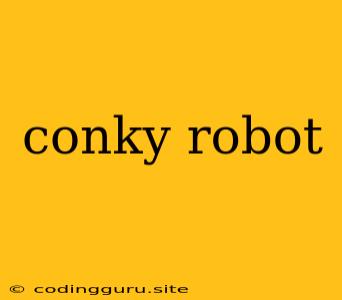Conky Robots: A Fun and Informative Way to Enhance Your Desktop
Have you ever wanted to add a touch of personality and interactivity to your desktop? Conky, a system monitor, offers a fantastic opportunity to do just that, and pairing it with robots can create a truly engaging experience.
What is Conky?
Conky is a lightweight system monitor for Linux and other Unix-like operating systems. It allows you to display various system information, such as CPU usage, memory usage, network traffic, and more. Conky's strength lies in its flexibility. You can customize its appearance, data displayed, and even the way it interacts with your system.
Why Robots?
Robots, with their inherent coolness and often sleek design, complement Conky perfectly. They provide a unique visual element that adds a dash of fun to the practical information Conky displays. The combination of a robot's form and Conky's data creates a dynamic and captivating experience on your desktop.
How to Get Started
-
Install Conky: Conky is available in most Linux distributions' package managers. You can typically install it using your distribution's command line tools. For example, on Ubuntu, you would use:
sudo apt update sudo apt install conky -
Find Conky Configuration Files: Conky configurations are stored in text files. You can usually find them in
/etc/conky/or your user's home directory. -
Choose Your Robot: A quick search on the internet will reveal a wealth of free robot images and icons. Choose one that appeals to you and that suits your desktop's aesthetic.
-
Create a Conky Configuration: Open a text editor and create a new file. You can use the following code as a starting point:
conky.config = { background = false, update_interval = 1, own_window_type = 'normal', own_window_hints = 'undecorated,above', double_buffer = true, no_buffers = true, use_xft = true, xftfont = 'DejaVu Sans:size=10', alignment = 'top_right', gap_x = 10, gap_y = 10, draw_shades = false, draw_outline = false, out_to_console = false, override_utf8_locale = true, cpu_avg_samples = 2 } conky.text = [[ ${color0} ${execpi 10 conky-robot.sh} ${color1} CPU: ${cpu cpu}% ${color2} RAM: ${mem} ]] -
Add the Robot to Your Conky Configuration: The
execpifunction in the conky configuration allows you to run external scripts. This is where you'll add the robot. Create a script calledconky-robot.shthat displays your chosen robot image. -
Execute the Script: Save the
conky-robot.shscript and make it executable withchmod +x conky-robot.sh. -
Start Conky: You can start Conky from the terminal using the command:
conky -c /path/to/your/conky/config -
Customize: Conky is highly customizable! Experiment with different colors, fonts, and configurations to make your conky robot unique.
Example Conky Robot Script (conky-robot.sh)
#!/bin/bash
echo ' '
'
This script will display the robot image specified in the src attribute. Remember to replace path/to/your/robot.png with the actual path to your image file. You can adjust the width and height attributes to control the size of the robot.
Tips for Creating Your Conky Robot
- Choose a robot that complements your desktop theme. A consistent style will make your desktop more visually appealing.
- Experiment with different animations. You can find libraries or create your own to animate your robot, adding dynamism to your Conky.
- Use transparency to create a layered effect. This can make your robot seem more integrated with your desktop environment.
- Share your creations! The Conky community is active and welcomes contributions. You can share your conky robot configurations online for others to enjoy.
Conclusion
Adding a conky robot to your desktop is a simple but effective way to inject some personality and fun into your computing experience. Conky's flexibility and the wide variety of available robot imagery make it easy to create a unique and visually engaging experience. So, why not try it out and see the fun you can have with conky robots?