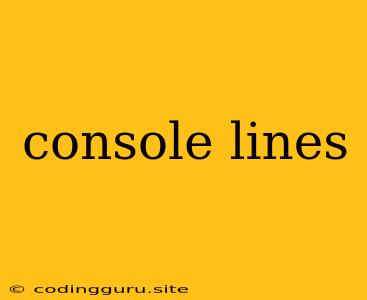What are Console Lines?
In the world of software development, especially for web applications, you often encounter the term "console lines". But what exactly are they, and why are they so important?
Console lines, also known as console output, are lines of text that appear in your console when you run your code. The console is a powerful tool that allows developers to interact with their programs and gain insight into how they are running. Think of it like a window into the inner workings of your software.
Why are Console Lines Important?
Console lines play a crucial role in the development process for several reasons:
- Debugging: When your code doesn't behave as expected, you can use console lines to help pinpoint the source of the problem. You can insert console.log() statements in your code (in JavaScript) to display the values of variables, the state of your program, or even custom messages. This information can be invaluable in identifying bugs and errors.
- Monitoring: Console lines can provide real-time updates on your code's execution. You can see how your code is progressing, the values it is calculating, and any potential issues that arise. This is particularly helpful for complex programs or when testing different functionalities.
- Communication: Console lines can be used to communicate messages to the user or other parts of your application. This is especially relevant for web applications where you might want to provide feedback or debugging information without interrupting the user interface.
How to Use Console Lines
Here's a simple example of how to use console lines in JavaScript:
let message = "Hello, world!";
console.log(message);
When you run this code, the following line will appear in your console:
Hello, world!
You can use console.log() to display various data types, including strings, numbers, arrays, and objects. You can also use other console methods like console.error() for errors, console.warn() for warnings, and console.info() for informational messages.
Tips for Effective Console Line Usage
- Use Descriptive Messages: Instead of just logging variables, include informative messages to clarify what you are trying to display. For example, instead of
console.log(userAge);, useconsole.log("User's age:", userAge);. - Conditional Logging: Use conditional statements (if, else, etc.) to selectively log data based on specific conditions. This helps to avoid unnecessary clutter in your console.
- Clean Up Your Console: Once you've resolved a bug, remove or comment out the console lines related to it. This keeps your console output clean and easy to understand.
- Use Different Console Methods: Utilize console.error(), console.warn(), and console.info() appropriately to distinguish between different types of messages.
Conclusion
Console lines are a powerful tool for developers to debug, monitor, and communicate with their programs. By understanding how to use them effectively, you can significantly enhance your development workflow and improve the quality of your code.