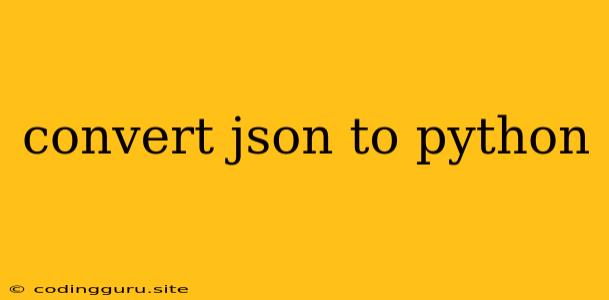Converting JSON to Python: A Comprehensive Guide
JSON (JavaScript Object Notation) is a popular data format used for exchanging data between applications. Python is a versatile language commonly employed for data analysis and manipulation. Therefore, converting JSON data to Python is a frequent necessity. This article will provide a comprehensive guide to converting JSON to Python, exploring various methods and scenarios.
Why Convert JSON to Python?
JSON is essentially a text-based data format, but Python provides a more interactive and robust environment for data processing. Here's why you might want to convert JSON to Python:
- Data Analysis: Python offers libraries like Pandas that are ideal for manipulating and analyzing large datasets. Converting JSON to Python allows you to leverage these powerful libraries.
- Data Manipulation: Python provides a wide range of tools and libraries to process, transform, and manipulate data in Python. You can easily modify, filter, or extract specific data points within a JSON structure.
- Integration with Other Python Libraries: Python's vast ecosystem of libraries can work seamlessly with Python objects, making it easy to integrate your JSON data with other tools and workflows.
Methods for Converting JSON to Python
There are a few common methods for converting JSON to Python, each with its advantages:
-
Using the
jsonModule: Python's built-injsonmodule is the standard approach for handling JSON data.Example:
import json # Sample JSON string json_string = '{"name": "John Doe", "age": 30, "city": "New York"}' # Convert JSON to Python dictionary data = json.loads(json_string) # Access data print(data["name"]) # Output: John Doe print(data["age"]) # Output: 30 -
Using the
ast.literal_evalFunction: Theast.literal_evalfunction is specifically designed to safely evaluate string expressions. It's useful when you are confident that your JSON string is valid Python syntax.Example:
import ast # Sample JSON string json_string = '{"name": "John Doe", "age": 30, "city": "New York"}' # Convert JSON to Python dictionary data = ast.literal_eval(json_string) # Access data print(data["name"]) # Output: John Doe print(data["age"]) # Output: 30 -
Reading from a JSON File: If your JSON data is stored in a file, you can use the
jsonmodule to read the file content and convert it to Python.Example:
import json # Load JSON from file with open('data.json', 'r') as f: data = json.load(f) # Access data print(data["name"]) print(data["age"])
Handling Different JSON Structures
JSON can represent various data structures, including dictionaries, lists, and nested objects. Here are some considerations for converting different JSON structures:
- Dictionaries: JSON dictionaries directly map to Python dictionaries.
- Lists: JSON lists are converted to Python lists.
- Nested Objects: JSON objects can be nested, which is reflected in Python as nested dictionaries or lists.
Example:
{
"name": "Alice",
"age": 25,
"address": {
"street": "123 Main Street",
"city": "Anytown",
"state": "CA"
},
"hobbies": ["reading", "painting", "hiking"]
}
Python Conversion:
import json
json_string = """
{
"name": "Alice",
"age": 25,
"address": {
"street": "123 Main Street",
"city": "Anytown",
"state": "CA"
},
"hobbies": ["reading", "painting", "hiking"]
}
"""
data = json.loads(json_string)
print(data["name"]) # Output: Alice
print(data["address"]["city"]) # Output: Anytown
print(data["hobbies"][1]) # Output: painting
Tips for Efficient Conversion
Here are a few tips for efficient and effective conversion:
- Validate Your JSON: Ensure that your JSON data is well-formed and adheres to the JSON specification.
- Handle Errors: Be prepared to handle potential errors that may occur during conversion, such as invalid JSON syntax.
- Choose the Right Method: Select the method that best suits your specific use case. If you are dealing with JSON files, use the file reading method. If you have a JSON string, use
json.loads. - Leverage Libraries: For complex data manipulation or analysis, consider using powerful libraries like Pandas to make your code more efficient and readable.
Conclusion
Converting JSON to Python is a common task in data processing. Python's built-in json module provides a straightforward method for handling JSON data. By understanding the different conversion methods and the considerations involved, you can effectively transform JSON into Python objects, enabling further data analysis and manipulation with Python's powerful libraries.