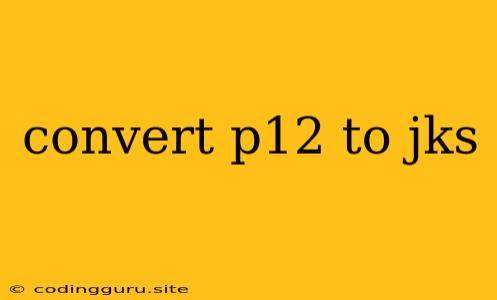Converting P12 to JKS: A Comprehensive Guide
The question of how to convert a P12 file to a JKS file often arises in the world of Java and security. Both formats are used for storing digital certificates and private keys, but they differ in their structure and how they are handled. This article will guide you through the conversion process, explaining the reasons behind it and providing a practical solution using the keytool utility.
What is a P12 file?
A P12 file, also known as a PKCS#12 file, is a commonly used format for storing cryptographic keys and certificates. It combines the certificate itself with the private key that corresponds to it. This makes it convenient for securely storing and transporting sensitive information.
What is a JKS file?
A JKS file, short for Java KeyStore, is a Java-specific format for storing key pairs and certificates. It is widely used in Java applications, especially for SSL/TLS communication.
Why convert from P12 to JKS?
The need to convert from P12 to JKS typically arises when you need to use a certificate and its private key within a Java environment. For instance, you may need to configure your Java application to communicate securely over HTTPS, or you may need to sign code using a Java-based tool.
Steps to convert a P12 to JKS using keytool
The keytool utility, included in the Java Development Kit (JDK), offers a straightforward way to convert P12 files to JKS. Here's a step-by-step guide:
- Open a command prompt or terminal.
- Navigate to the directory containing your P12 file.
- Execute the following command:
keytool -importkeystore -srckeystore your_p12_file.p12 -destkeystore your_jks_file.jks -deststoretype JKS -srcstoretype PKCS12 -storepass your_password -noprompt
Explanation of the command:
keytool: The command to invoke the keytool utility.-importkeystore: The flag specifying the import operation.-srckeystore: The path to your P12 file.-destkeystore: The path to the desired JKS file (you can specify a new name).-deststoretype JKS: The desired output file type (JKS).-srcstoretype PKCS12: The source file type (P12).-storepass your_password: The password protecting the P12 file.-noprompt: Prevents the command from asking for the password interactively.
- You will be prompted for the password protecting the P12 file.
- Enter the password when prompted.
- The
keytoolutility will create the JKS file in the specified location.
Important Notes:
- Password: The password you provide should be the same as the one protecting the original P12 file.
- Alias: The
keytoolcommand will import the certificate under an alias. By default, it will use the certificate's subject name. You can specify a different alias using the-aliasflag. - Security: Ensure you're working in a secure environment and that you handle the passwords appropriately.
Alternative Solutions:
While keytool is the most common method, other tools and libraries can also be used to convert P12 to JKS. Here are some options:
- OpenSSL: A popular command-line tool for working with cryptographic certificates.
- BCProv: A Java library providing cryptographic functionality, including keystore operations.
Troubleshooting:
If you encounter issues during the conversion process, consider the following:
- Incorrect Password: Ensure you're using the correct password for the P12 file.
- File Permissions: Make sure you have the necessary permissions to write to the directory where you're creating the JKS file.
- Java Environment: Verify that you have a compatible Java Development Kit (JDK) installed.
Conclusion
Converting a P12 file to a JKS file is a common task when working with Java and security. The keytool utility provides a straightforward and reliable solution. By following the steps outlined in this article, you can easily convert your P12 files to JKS format, allowing you to use them effectively in your Java applications.