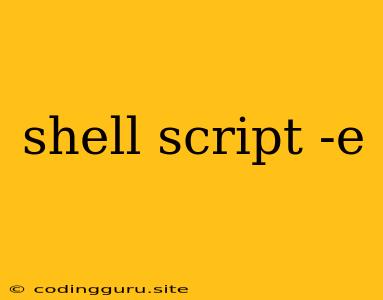Unveiling the Power of "-e" in Shell Scripts
Shell scripting, a powerful tool for automating tasks and managing systems, often utilizes options to enhance its functionality. One such option, "-e", stands out for its role in error handling and script execution. But what exactly does "-e" do, and how can it benefit your shell scripts?
Understanding the "Exit on Error" Behavior
At its core, "-e" embodies the principle of "Exit on Error". It instructs the shell to terminate the entire script execution immediately upon encountering any command that returns a non-zero exit status. This exit status, often referred to as a "failure" signal, indicates that a command has encountered an error and couldn't complete successfully.
Think of it like a safety mechanism. When "-e" is in effect, the script acts like a domino chain. If one command fails, the entire chain collapses, preventing subsequent commands from executing. This helps you identify and address errors swiftly, preventing potential cascading failures.
The Importance of "-e" in Script Reliability
Why is "-e" so crucial? Primarily, it significantly enhances the reliability of your shell scripts by:
- Early Error Detection: It ensures that errors aren't masked, surfacing them instantly, allowing for immediate debugging and correction.
- Prevention of Undesirable Side Effects: By stopping the script at the first sign of trouble, it avoids potentially harmful consequences from commands that might execute after a failure.
- Simplified Debugging: With a clear and immediate halt upon an error, pinpointing the problem source becomes much simpler.
Illustrative Scenarios
Let's consider some real-world scenarios where "-e" shines:
- File Processing: If your script involves manipulating files, and a command like "mv" (move) fails because the source file doesn't exist, "-e" would immediately stop the script. This prevents subsequent commands from operating on a non-existent file, potentially causing unintended data loss or corruption.
- Network Operations: Imagine your script needs to connect to a remote server. If the connection fails due to a network issue, "-e" will terminate the script, preventing further actions that could lead to unnecessary load on the network or data inconsistency.
- System Updates: When updating software packages, a failed command could leave your system in an unstable state. "-e" safeguards against this by halting the update process if any command encounters an error, ensuring system integrity.
Caveats and Best Practices
While "-e" offers robust error handling, it's crucial to use it thoughtfully and in conjunction with good scripting practices:
- Strategic Use: Not every script necessitates "-e". For scripts where a certain level of fault tolerance is desired, "-e" might not be the ideal choice.
- Error Handling Within the Script: Even with "-e", it's good practice to implement error checking and graceful handling within your script. This allows for more controlled behavior, potentially logging errors or retrying failed operations.
- Conditional Execution: Sometimes, errors are expected or even desirable. In such cases, you can use constructs like "if" and "else" to conditionally execute commands, bypassing "-e"'s immediate termination.
Real-World Example
Here's a basic example showcasing the use of "-e":
#!/bin/bash
# Enable exit on error
set -e
# Attempt to create a directory
mkdir /tmp/mydir
# If mkdir fails, the script terminates immediately
echo "This line won't be executed if mkdir failed."
# Subsequent commands won't execute either
Conclusion
The "-e" option in shell scripting is a powerful tool that significantly enhances script reliability by enforcing immediate termination upon encountering errors. While it's not always the right choice, using it strategically can greatly improve error detection, prevent unintended consequences, and simplify debugging. Embrace "-e" as a vital component in your arsenal of shell scripting best practices.