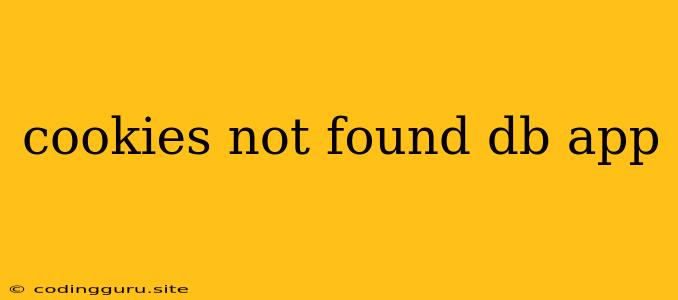The "Cookies Not Found" Mystery: Troubleshooting Your Web Application
Ah, the dreaded "Cookies Not Found" error. This frustrating message often pops up when you're working on a web application and can leave you feeling lost and confused. But don't worry, it's a common issue with a few potential solutions.
Understanding Cookies and Their Role
Before diving into the troubleshooting process, let's take a moment to understand what cookies are and why they matter. Cookies are small pieces of data that websites store on your computer, usually to remember your preferences or track your activity. They play a crucial role in maintaining user sessions, remembering login information, and even personalizing your browsing experience.
The "Cookies Not Found" Error: What Does it Mean?
When you encounter the "Cookies Not Found" error, it usually means one of two things:
- Cookies aren't being set: Your web application is trying to access a cookie that doesn't exist, likely because it hasn't been set correctly.
- Cookies are being blocked: The user's browser settings might be blocking cookies entirely or for a specific website, preventing them from being saved or accessed.
Troubleshooting "Cookies Not Found" Errors: A Step-by-Step Guide
Here's a breakdown of how to tackle this issue:
1. Verify Cookie Configuration:
- Code Review: The first step is to carefully examine your code, especially where you're setting and accessing cookies.
- Setting Cookies: Ensure you're using the correct syntax and methods to create cookies. Check for any typos or errors in your code.
- Accessing Cookies: Verify that you're accessing cookies correctly and that the names and values you're using match the cookies that have been set.
- Browser Developer Tools: Use your browser's developer tools to inspect the
Cookieheader in your network requests. This will show you which cookies are actually being sent back and forth. - Server-Side Settings: If you're using a server-side framework, confirm that your configuration files are properly configured to allow cookie creation and access.
2. Address Browser Cookie Settings:
- User Settings: Instruct your users to check their browser settings and ensure cookies are not blocked for your website. They might need to enable cookies or adjust their privacy settings.
- Browser Compatibility: Be aware that different browsers might have different cookie handling mechanisms. Test your application in various browsers (Chrome, Firefox, Safari, etc.) to ensure cookie functionality remains consistent.
3. Explore Potential Conflicts:
- Extensions and Plugins: Some browser extensions or plugins might interfere with cookies. Disable any extensions that might be related to privacy or security, and see if that resolves the issue.
- Security Software: Security software on the user's computer could be blocking cookies for your website. Try temporarily disabling your antivirus or firewall to see if it resolves the problem.
4. Consider Cookie Lifespan:
- Expiration: If your cookies are set to expire quickly, they might have already expired before they can be used. Increase the cookie lifespan if necessary.
- Domain and Path: Ensure that your cookies are set for the correct domain and path.
5. Debugging with Logging:
- Implement Logging: Incorporate logging statements into your code to track cookie settings and access attempts. This will provide valuable information for troubleshooting.
- Error Handling: Include robust error handling mechanisms to capture any cookie-related errors. This will make it easier to pinpoint the source of the problem.
6. Embrace Alternatives:
- Local Storage: If you're facing consistent cookie issues, consider using browser's local storage to store data persistently. This might be a more reliable option in certain cases.
- Session Management: Implement session management mechanisms to maintain user state without relying solely on cookies.
7. Seek Community Support:
- Online Forums: Websites like Stack Overflow or other developer forums can be a great source of assistance. Search for similar problems and engage with the community to find solutions.
Conclusion
The "Cookies Not Found" error can be tricky to troubleshoot, but by carefully reviewing your code, understanding browser settings, and considering potential conflicts, you can solve this issue and restore the smooth functionality of your web application. Remember to test your changes thoroughly and always aim for a robust and reliable solution.