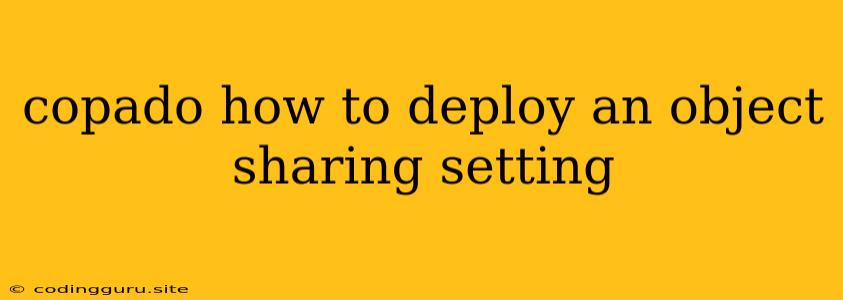How to Deploy an Object Sharing Setting Using Copado
Copado is a powerful platform that streamlines the development and deployment of Salesforce applications. One common task in Salesforce administration is managing object sharing settings. These settings determine which users and profiles have access to specific records within a Salesforce organization. This article will guide you through the process of deploying an object sharing setting using Copado.
Understanding Object Sharing Settings
Before diving into the deployment process, let's understand what object sharing settings are and why they are crucial. Object sharing settings control the visibility of records in Salesforce based on user roles, profiles, and other criteria. For example, you can configure sharing settings so that only sales representatives can view and edit their own opportunities, while managers have access to all opportunities within their team.
Deploying Object Sharing Settings with Copado
Now, let's explore the steps involved in deploying object sharing settings using Copado:
-
Create a Copado Project: If you haven't already, create a new Copado project. A project is a container for your Salesforce deployments. It helps you organize your changes and manage dependencies.
-
Define Your Object Sharing Settings: In your Salesforce organization, navigate to the Sharing Settings page. Here, you'll define the rules for sharing specific objects. For example, you might set up sharing rules for the Account object, allowing users to share records with other users or groups.
-
Add the Sharing Settings to Copado: Once you've defined your object sharing settings in Salesforce, you need to add them to your Copado project. This involves using the Copado deployment tool to capture the metadata related to your sharing settings.
-
Create a Deployment Package: In Copado, create a new deployment package. This package will contain the metadata that defines your object sharing settings.
-
Configure the Deployment Package: Within the deployment package, ensure you select the Sharing Settings component. Copado will then recognize and include the object sharing settings you defined earlier.
-
Deploy the Package to Your Target Environment: Finally, you can deploy the package to your target environment (e.g., Sandbox, Production). Copado will handle the deployment process, ensuring your sharing settings are applied correctly.
Key Points to Remember
- Copado Requires Metadata: Copado works by managing metadata changes. Ensure you've captured the necessary metadata related to your object sharing settings within your Copado project.
- Test Thoroughly: After deployment, always thoroughly test your object sharing settings to confirm they are functioning as expected.
- Version Control: Copado can help manage version control for your sharing settings. This ensures you can track changes and roll back to previous versions if needed.
Example: Sharing Account Records
Let's illustrate with an example. Assume you want to implement a sharing rule for the Account object. The rule should allow sales representatives to share accounts with their team members, but managers should have full access to all accounts.
- Define Sharing Rule: In Salesforce, you would create a new sharing rule for the Account object. This rule would specify that sales representatives can share accounts with their team members, defined by a specific role or group.
- Add to Copado: Capture this sharing rule using Copado's deployment tool and add it to a deployment package.
- Deploy: Deploy the package to your target environment.
Now, after deployment, your sales representatives will have the ability to share account records with their team members, while managers will have unrestricted access.
Conclusion
Copado is a powerful tool for managing and deploying Salesforce objects, including sharing settings. By following the steps outlined above, you can streamline the process of deploying your object sharing settings, ensuring consistent and efficient access control for your users. Remember to test your settings thoroughly after deployment to ensure they are functioning as intended.