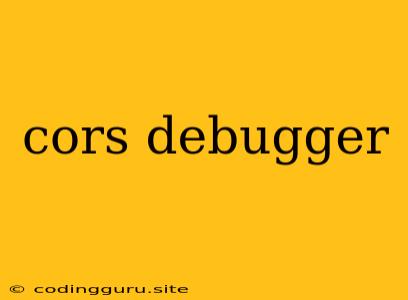Understanding and Debugging CORS Issues: A Developer's Guide
Cross-Origin Resource Sharing (CORS) is a mechanism that allows web applications running in one domain to access resources from a different domain. This is a critical security feature that prevents malicious scripts from accessing sensitive information on your website. However, it can also create headaches for developers when trying to integrate different services or interact with APIs hosted on different domains.
What are CORS Issues?
CORS issues arise when your browser or server blocks a request from a different origin. This usually happens because the server hosting the resource you're trying to access has not configured its CORS policy to allow requests from your domain.
Signs of a CORS Issue
If you're encountering CORS issues, you might see one of the following error messages in your browser's console:
- "XMLHttpRequest cannot load"
- "No 'Access-Control-Allow-Origin' header is present on the requested resource"
- "Origin is not allowed by Access-Control-Allow-Origin"
How to Debug CORS Issues
Debugging CORS issues can be tricky, but it's essential to understand the underlying mechanisms to pinpoint the problem. Here's a breakdown of the debugging process:
-
Identify the Request:
- Open your browser's developer tools (usually by pressing F12) and navigate to the "Network" tab.
- Look for the specific request that's triggering the CORS error. This will show you the URL and the headers being sent.
-
Inspect the Response:
- Click on the request to see the response headers.
- Pay close attention to the "Access-Control-Allow-Origin" header. This header specifies which origins are allowed to access the resource.
- If it's missing or doesn't include your domain, you've found the root of the CORS issue.
-
Check your CORS Policy:
- The "Access-Control-Allow-Origin" header is set by the server's CORS policy.
- Examine the server-side code or configuration files to confirm that the correct CORS policy is in place.
- Ensure that the origins you're trying to access from are explicitly allowed by the policy.
-
Use a CORS Debugger:
- While browser developer tools provide valuable information, a specialized CORS debugger can make the debugging process more efficient.
- There are several CORS debugging tools available online that can analyze your requests, show the headers, and help you understand the policy settings.
-
Enable CORS in Your Server:
-
Here are common ways to enable CORS on different server technologies:
- Node.js:
- Use the
corsmiddleware package:const cors = require('cors'); app.use(cors());
- Use the
- Express:
- Utilize the built-in
corsmiddleware:const express = require('express'); const app = express(); app.use(cors());
- Utilize the built-in
- Django:
- Add the
CORS_ORIGIN_ALLOW_ALLsetting to yoursettings.pyfile:CORS_ORIGIN_ALLOW_ALL = True
- Add the
- Flask:
- Use the
flask-corsextension:from flask_cors import CORS app = Flask(__name__) CORS(app)
- Use the
- Node.js:
-
Common CORS Mistakes:
- Incorrect Header Value: Make sure that the "Access-Control-Allow-Origin" header includes the correct origin.
- Missing Header: If the header is missing entirely, the server isn't explicitly allowing any origin.
- Wildcard Misuse: Using the wildcard '*' as the origin value is generally discouraged for security reasons. It's best to specify the allowed origins explicitly.
Troubleshooting Tips
- Cache Issues: Sometimes, your browser might cache the response from the server, even if the CORS settings have changed. Clear your browser's cache to ensure that you're seeing the latest response.
- Proxy Servers: If you're using a proxy server, make sure that it's properly configured to handle CORS requests.
Example Scenarios:
Scenario 1: Accessing an API from a Different Domain
You're building a React frontend application that needs to fetch data from a backend API hosted on a different domain. To allow the frontend application to make requests to the API, you need to enable CORS on the API server.
Scenario 2: Sharing Resources Between Two Websites
You have two separate websites that you want to share certain resources between. You might want to embed content from one website on the other. To do this, you'll need to ensure that both websites have their CORS policies configured appropriately.
Conclusion
CORS is a vital security feature that helps prevent malicious attacks. However, it can also be a source of frustration for developers. By understanding the core concepts of CORS and the common debugging methods, you can efficiently troubleshoot and resolve any CORS issues you encounter. Remember to implement your CORS policies carefully, taking security best practices into account, to ensure the safety and functionality of your web applications.