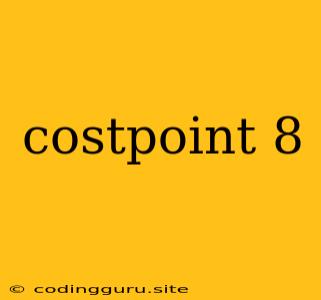Costpoint 8: A Comprehensive Guide
Costpoint 8 is a powerful and versatile enterprise resource planning (ERP) software designed to cater to the needs of various industries, especially those heavily involved in government contracting. It provides a robust solution for managing financials, projects, and resources across your organization.
If you're a seasoned user or just getting started with Costpoint 8, you'll find valuable insights and guidance in this comprehensive guide. We'll cover essential aspects, from basic functionalities to advanced features and troubleshooting tips.
Understanding the Fundamentals of Costpoint 8
What is Costpoint 8?
Costpoint 8 is a leading ERP system that integrates various functions, including accounting, project management, procurement, and inventory control. It is known for its robust reporting capabilities, extensive customization options, and compliance with government regulations.
Who is it for?
Costpoint 8 is ideal for organizations involved in:
- Government contracting: It assists companies in managing complex government contracts, ensuring compliance with federal regulations and reporting requirements.
- Construction and engineering: This industry benefits from Costpoint's project management capabilities, resource allocation, and cost tracking.
- Aerospace and defense: Costpoint 8 caters to the unique needs of aerospace and defense companies with its comprehensive financial and operational reporting features.
Key Features of Costpoint 8
Financial Management:
- General Ledger: Costpoint 8 provides comprehensive general ledger capabilities for managing financial transactions, including accounts payable, accounts receivable, and cash management.
- Budgeting and Forecasting: The system allows for detailed budgeting and forecasting, enabling effective financial planning and control.
- Reporting and Analysis: Costpoint 8 offers a wide range of financial reports, including balance sheets, income statements, and cash flow statements.
Project Management:
- Project Planning and Scheduling: Costpoint 8 facilitates efficient project planning and scheduling, with features for creating work breakdown structures, assigning resources, and tracking progress.
- Cost Tracking and Control: The system provides real-time cost tracking and control features, allowing project managers to monitor budget adherence and identify potential overruns.
- Resource Management: Costpoint 8 effectively manages resources, including personnel, equipment, and materials, by allocating them to specific projects.
Procurement:
- Purchase Order Management: Costpoint 8 simplifies purchase order creation, approval, and tracking, ensuring efficient procurement processes.
- Inventory Management: The system provides comprehensive inventory control features, including stock tracking, order fulfillment, and warehouse management.
- Vendor Management: Costpoint 8 enables you to manage your vendor relationships effectively, from onboarding to payment processing.
Getting Started with Costpoint 8
Installation and Configuration:
The installation and configuration process for Costpoint 8 typically involves several steps:
- Hardware and Software Requirements: Ensure your system meets the specified hardware and software requirements.
- Database Setup: Set up the necessary databases for storing Costpoint 8 data.
- Initial Configuration: Configure the system settings, including company information, financial parameters, and security roles.
Data Migration:
If you are migrating data from a previous system, follow these steps:
- Data Export and Validation: Export data from your existing system and validate its integrity before migrating.
- Data Import: Utilize the Costpoint 8 data import tool to import your validated data.
- Data Reconciliation: Verify the accuracy of the imported data and make necessary adjustments.
Training and Support:
- User Training: Proper training is essential to maximize your utilization of Costpoint 8. Consider enrolling your staff in Costpoint 8 training programs.
- Technical Support: Seek assistance from Costpoint 8 technical support for troubleshooting issues and receiving expert guidance.
Advanced Features of Costpoint 8
Customization and Integration:
- Custom Reports and Dashboards: Costpoint 8 allows you to create custom reports and dashboards to meet your specific reporting requirements.
- API Integration: The system offers an API for seamless integration with other applications, such as CRM systems, accounting software, and business intelligence tools.
Compliance and Security:
- Government Regulations: Costpoint 8 is designed to meet the compliance requirements of government agencies, such as the Federal Acquisition Regulation (FAR).
- Security Features: The system includes robust security features to protect your data, including access control, encryption, and audit trails.
Troubleshooting Common Issues
System Errors:
- Error Messages: When encountering system errors, carefully examine the error messages to identify the root cause.
- Log Files: Review the system logs for details about the error and potential solutions.
- Technical Support: If you are unable to resolve the error yourself, contact Costpoint 8 technical support for assistance.
Data Integrity Issues:
- Data Validation: Regularly validate your data to ensure its integrity.
- Data Reconciliation: Reconcile your data with external sources to detect any discrepancies.
- Data Backup: Create regular backups of your Costpoint 8 data to prevent data loss.
Performance Issues:
- System Resources: Monitor system resources, such as CPU usage and memory, to identify potential bottlenecks.
- Database Optimization: Optimize your databases for improved performance.
- System Tuning: Adjust system settings and configurations for optimal performance.
Tips for Maximizing Costpoint 8 Usage
- User Training: Regularly train users on new features and best practices for using Costpoint 8.
- Process Automation: Automate repetitive tasks to improve efficiency and reduce errors.
- Regular Data Backup: Implement a robust data backup strategy to protect your valuable data.
- Periodic System Reviews: Conduct regular system reviews to identify areas for improvement and ensure optimal performance.
Conclusion
Costpoint 8 is a comprehensive ERP system that offers a robust solution for businesses across various industries. Its powerful features, extensive customization options, and compliance with government regulations make it a valuable asset for organizations seeking to streamline their operations, enhance financial management, and improve project execution. By understanding the fundamentals, key features, and best practices for using Costpoint 8, you can leverage its capabilities to achieve your business objectives and gain a competitive edge in today's dynamic business environment.