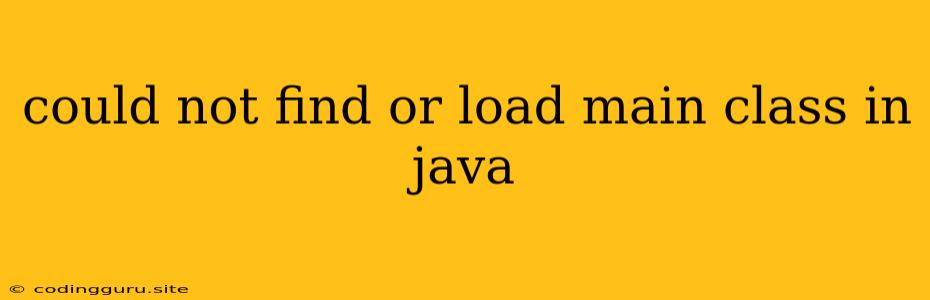The "Could Not Find or Load Main Class" Error in Java: A Comprehensive Guide
The dreaded "Could Not Find or Load Main Class" error is a common hurdle encountered by Java developers. This error message signals that the Java Virtual Machine (JVM) is unable to locate and initialize the main class required to execute your program. This issue can stem from various factors, ranging from simple typos to more complex configuration problems.
This article will guide you through the various reasons behind this error and provide practical solutions to overcome it. We'll explore common causes, debugging tips, and best practices to avoid this error in the future.
Understanding the Error
Before diving into solutions, let's understand why this error occurs. When you run a Java program, the JVM first searches for the main method within your program's entry point. The main method acts as the starting point for your program execution. If the JVM fails to find or load the main class containing this method, the "Could Not Find or Load Main Class" error pops up.
Common Causes
Let's break down the most common scenarios that lead to this error:
1. Classpath Issues:
- Incorrect Classpath: The classpath tells the JVM where to find the necessary
.classfiles for your program. If the classpath is incorrect or incomplete, the JVM won't find themainclass. - Missing JAR Files: If your project relies on external libraries (JAR files), ensure they are correctly included in your classpath. A missing JAR file can lead to the missing
mainclass error.
2. Compilation Errors:
- Typos in the Class Name: Even a single typo in the class name within your code or when running the program can cause the JVM to fail to find the correct class.
- Incorrectly Named Main Class: The main class should be named exactly as specified in the
mainmethod declaration. Make sure yourmainclass has the same name as the file containing it.
3. IDE/Compiler Configuration Problems:
- Project Configuration Errors: If you're using an IDE (Integrated Development Environment) like Eclipse or IntelliJ, make sure your project's settings are correctly configured, including the classpath and compilation options.
- Compiler Issues: Ensure that the compiler used to compile your Java code is correctly set up and configured.
Debugging and Solutions
Now, let's address how to troubleshoot and fix the "Could Not Find or Load Main Class" error:
1. Verify Classpath:
- Check the Classpath: Use the
CLASSPATHenvironment variable or the-cpflag in your command-line execution to ensure that the directory containing your compiled.classfiles is included. - Include Required JARs: If your project uses external libraries, add their respective JAR files to the classpath. You can do this by listing them in the
CLASSPATHenvironment variable, using the-cpflag, or configuring your IDE to include them in the project settings.
2. Double-Check Compilation:
- Compile Your Code: Ensure that your Java source code is compiled correctly. Recompile your program using the
javaccommand. - Check for Typos: Carefully review your class name declarations, ensuring they match the file name and are spelled correctly.
3. IDE/Compiler Settings:
- Review IDE Configuration: If you're using an IDE, inspect your project settings, especially those related to the classpath and compilation settings.
- Verify Compiler Configuration: Make sure the compiler you're using is correctly configured and accessible to your project.
4. Additional Tips:
- Clean and Rebuild: If you're working on a larger project, try cleaning and rebuilding your project. This can sometimes clear up configuration issues.
- Restart the IDE/JVM: A simple restart of your IDE or the JVM can sometimes resolve transient errors.
- Check for Other Issues: Beyond the main class, consider other possible problems like missing dependencies, incorrect package names, or corrupted JAR files.
Example Scenario:
Let's illustrate with a simple example. Suppose you have a Java file named HelloWorld.java with the following code:
public class HelloWorld {
public static void main(String[] args) {
System.out.println("Hello, World!");
}
}
Steps to Run the Program:
- Compile:
javac HelloWorld.java - Run:
java HelloWorld
If you encounter the "Could Not Find or Load Main Class" error, ensure that the HelloWorld.class file is in the current directory. If not, you might need to set the classpath:
java -cp . HelloWorld
Explanation:
java- The command to run the Java program.-cp- The option to specify the classpath..- Indicates the current directory.HelloWorld- The name of your main class.
Best Practices to Avoid This Error
- Keep Your Code Clean: Organize your project structure, use meaningful class names, and follow Java naming conventions.
- Maintain a Consistent Classpath: Ensure that your classpath is correctly set up for both development and deployment.
- Utilize IDE Features: Leverage IDE features like automated build processes, dependency management, and code completion to minimize errors.
- Test Thoroughly: Regularly test your code and make sure your project runs smoothly with the correct classpath and configuration.
Conclusion
The "Could Not Find or Load Main Class" error can be frustrating, but understanding the potential causes and implementing the debugging steps outlined in this guide will help you overcome this common Java issue. By paying attention to classpath issues, compilation errors, and IDE/compiler settings, you can efficiently identify and resolve this error and keep your Java applications running smoothly.