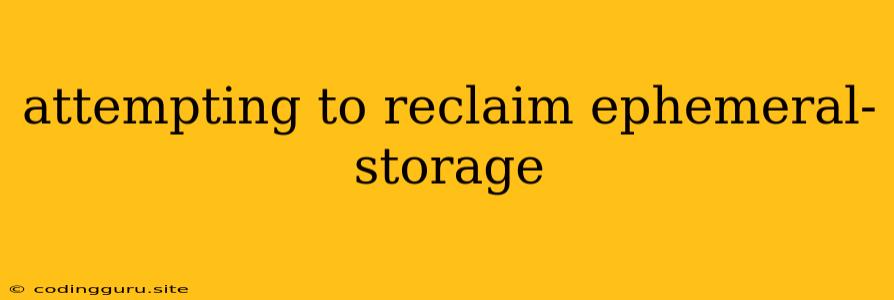What Does "Attempting to Reclaim Ephemeral Storage" Mean?
Have you ever encountered the error message "attempting to reclaim ephemeral storage" while working on a cloud platform like AWS, Azure, or Google Cloud? This message can be a bit confusing, especially if you're not familiar with the concept of ephemeral storage.
Let's break down what it means and explore some possible solutions.
Ephemeral Storage: A Temporary Home for Your Data
Ephemeral storage refers to temporary storage that exists only while a virtual machine (VM) is running. This means that when your VM is shut down or rebooted, any data stored in the ephemeral storage is lost. This type of storage is often used for things like:
- Swap space: This allows your VM to use disk space as RAM if it runs out of memory.
- Temporary files: Files that are created and used during a VM's operation but aren't needed after the VM is shut down.
- Log files: Logs generated by running applications are often stored in ephemeral storage.
Why "Attempting to Reclaim Ephemeral Storage" Happens
The message "attempting to reclaim ephemeral storage" typically appears when a VM is running out of available space. This can happen due to several factors:
- Excessive disk usage: If your VM is actively writing large amounts of data to disk, it might quickly consume the available space.
- System processes: System processes like swap space usage can also consume disk space.
- Inefficient disk space management: Improper configuration or resource utilization can lead to excessive disk usage.
Addressing the "Attempting to Reclaim Ephemeral Storage" Issue
Here are some steps you can take to address the "attempting to reclaim ephemeral storage" message and ensure your VM has enough disk space:
-
Identify the culprit: Use monitoring tools or utilities provided by your cloud provider to track disk usage and pinpoint which processes or applications are using the most space.
-
Clean up unused files and folders: Delete temporary files, log files, or any other unnecessary data stored in the ephemeral storage.
-
Optimize disk space management:
- Reduce swap space usage: Increase your VM's RAM allocation to minimize the use of swap space.
- Limit application logging: Configure your applications to generate less log data or to rotate log files more frequently.
- Monitor disk usage: Set up alerts to notify you when disk usage reaches a certain threshold, enabling you to intervene proactively.
-
Increase ephemeral storage size: If you consistently need more space, consider upgrading your VM to a larger size with a larger ephemeral storage volume.
-
Use persistent storage: For data that needs to be preserved beyond VM restarts, consider using persistent storage options provided by your cloud provider. This ensures data persistence even after a VM is shut down.
Key Considerations
- Cloud provider documentation: Consult your cloud provider's documentation for specific guidance on ephemeral storage management and troubleshooting related issues.
- Application requirements: Be aware of the disk space requirements of the applications you're running on your VM.
- Monitoring: Regularly monitor your VM's disk usage to detect potential issues early on.
Conclusion
The "attempting to reclaim ephemeral storage" message signals that your VM is running out of disk space. Identifying the source of the problem, cleaning up unused files, and optimizing disk space management are essential steps to resolve this issue. By understanding ephemeral storage and its limitations, you can effectively manage disk space and ensure smooth operation of your virtual machines.