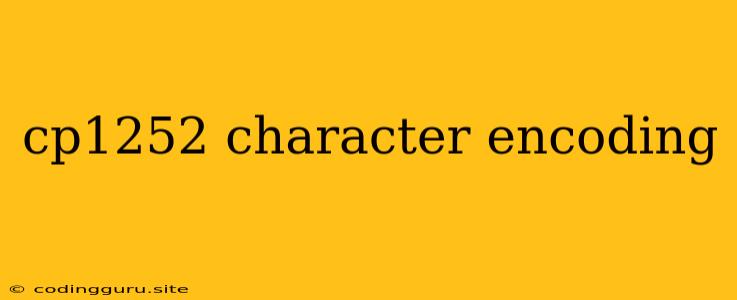Understanding CP1252 Character Encoding: A Comprehensive Guide
Have you ever encountered strange characters or symbols in your text files? Or perhaps you've tried to open a file in a different program and it appears as gibberish? These issues often stem from character encoding, a crucial element in how computers store and display text. One common encoding scheme is CP1252, and understanding it can help you avoid these problems.
What is Character Encoding?
At its core, character encoding is a system that maps characters (letters, numbers, punctuation marks, and symbols) to unique numerical values. This allows computers to store and process text efficiently. Different encodings use different sets of characters and mappings, making it vital to ensure that the correct encoding is used.
Why is CP1252 Important?
CP1252 is a widely used character encoding, particularly in Windows operating systems. It's designed to represent characters commonly found in Western European languages, including English, French, German, Spanish, and Italian.
CP1252 includes a set of special characters that are not present in older encoding schemes like ASCII, such as:
- Currency symbols: €, £, ¥
- Diacritical marks: à, é, ü, ö
- Quotation marks: “ ”
- Dashes: —
Recognizing CP1252 Encoding
Identifying the correct encoding is essential for accurate text handling. Here's how to determine if a file is encoded in CP1252:
- File Properties: In some applications, you can check the file properties to see the specified encoding.
- Text Editor: Many text editors allow you to view or change the encoding of a file. Look for options like "Encoding", "Character Set", or "File Encoding".
- Character Recognition: If you see characters that are not part of the standard ASCII set, such as the ones mentioned above, it's likely CP1252 is being used.
Common Problems with CP1252
While CP1252 is a popular encoding, it can lead to issues if not handled correctly:
- Incorrect Display: If a file is opened with a different encoding, the characters may appear as question marks, squares, or other unexpected symbols.
- Data Loss: If data is stored in CP1252 and then saved using a different encoding, some characters may be lost or replaced.
- Compatibility Issues: When working with files created on different systems, particularly if they use different encodings, compatibility problems can arise.
Best Practices for Working with CP1252
To avoid problems, follow these best practices:
- Specify Encoding: Always declare the encoding of your files when saving them. This helps prevent ambiguity and ensures compatibility.
- Use Consistent Encoding: If you're working on a project involving multiple files, make sure they all use the same encoding.
- Convert Encoding: If you need to work with files in different encodings, use tools to convert them to a common standard like UTF-8.
- Consider UTF-8: UTF-8 is a more universal encoding that supports a much wider range of characters. It's generally recommended for new projects to ensure maximum compatibility.
Example: Encoding Issues with HTML Files
Let's say you're creating an HTML file with accented characters, such as "résumé". If you save the file without specifying the encoding, it might default to ASCII, which doesn't include those characters. As a result, the file might display as "r?sum?" or even worse, completely garbled.
To fix this, include the following meta tag in the HTML head section:
This line tells the browser to use CP1252 for interpreting the file, ensuring accurate display of all characters.
Conclusion
CP1252 is a widely used character encoding that's particularly relevant for Western European languages. Understanding its strengths and limitations is crucial for ensuring accurate text display and data integrity. When working with files encoded in CP1252, always specify the encoding, maintain consistency, and consider using UTF-8 for maximum compatibility and future-proofing. By following these best practices, you can avoid common problems and ensure smooth text processing across different platforms.