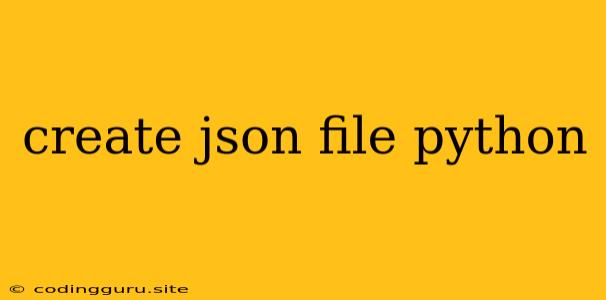Creating JSON Files with Python: A Comprehensive Guide
JSON (JavaScript Object Notation) is a lightweight data-interchange format that is widely used in web applications and APIs. Python, with its powerful libraries, provides an easy and efficient way to work with JSON data. This article will guide you through the process of creating JSON files using Python, covering various aspects and providing practical examples.
Why Use JSON Files?
JSON files are popular for several reasons:
- Simplicity: JSON's human-readable format makes it easy to understand and edit.
- Versatility: It can represent various data structures, from simple key-value pairs to complex nested objects.
- Platform-Independence: JSON is language-agnostic, allowing for seamless data exchange between different systems.
- Lightweight: Its compact structure minimizes file size, making it suitable for transmission over networks.
Creating a Basic JSON File
The core of creating a JSON file in Python lies in using the json module. Let's start with a simple example:
import json
data = {
"name": "John Doe",
"age": 30,
"city": "New York"
}
with open('data.json', 'w') as f:
json.dump(data, f, indent=4)
In this code:
- We import the
jsonmodule. - We define a Python dictionary
datarepresenting the JSON structure. - We open a file named 'data.json' in write mode ('w').
- We use
json.dump()to serialize thedatadictionary into JSON format and write it to the file. Theindent=4parameter adds indentation for better readability.
This will create a 'data.json' file containing the following:
{
"name": "John Doe",
"age": 30,
"city": "New York"
}
Creating JSON Files with Lists
JSON can also represent arrays or lists. Here's an example:
import json
employees = [
{"name": "Alice", "department": "Sales"},
{"name": "Bob", "department": "Marketing"},
{"name": "Charlie", "department": "Engineering"}
]
with open('employees.json', 'w') as f:
json.dump(employees, f, indent=4)
This code will create a 'employees.json' file with the following JSON structure:
[
{
"name": "Alice",
"department": "Sales"
},
{
"name": "Bob",
"department": "Marketing"
},
{
"name": "Charlie",
"department": "Engineering"
}
]
Handling Nested Structures
JSON allows for nesting data within objects and lists. To create a JSON file with nested structures, simply create nested dictionaries and lists within your Python data structure:
import json
student = {
"name": "Sarah",
"age": 22,
"courses": [
{"name": "Mathematics", "grade": "A"},
{"name": "Physics", "grade": "B"}
]
}
with open('student.json', 'w') as f:
json.dump(student, f, indent=4)
This will create a 'student.json' file with the following JSON structure:
{
"name": "Sarah",
"age": 22,
"courses": [
{
"name": "Mathematics",
"grade": "A"
},
{
"name": "Physics",
"grade": "B"
}
]
}
Reading JSON Data into Python
You can easily read JSON data back into Python using the json.load() function:
import json
with open('data.json', 'r') as f:
data = json.load(f)
print(data)
print(data['name'])
print(data['age'])
This code will:
- Open the 'data.json' file in read mode ('r').
- Use
json.load()to deserialize the JSON data into a Python dictionary. - Print the entire dictionary, the value associated with the 'name' key, and the value associated with the 'age' key.
Using Python Libraries for Specific Tasks
While the json module is powerful for basic JSON handling, there are libraries that provide more specialized features:
- jsonpickle: This library allows you to serialize and deserialize Python objects, including custom classes and objects with methods, to JSON.
- simplejson: This library is a faster alternative to the built-in
jsonmodule, especially for large datasets.
Best Practices for Creating JSON Files
- Use Proper Data Types: Ensure that the Python data types you use map correctly to JSON types (strings, numbers, booleans, lists, dictionaries).
- Maintain Readability: Utilize indentation (e.g.,
indent=4injson.dump()) to create well-formatted JSON files. - Consider Validation: Utilize JSON schema validation tools to verify the structure and types of your JSON data.
Conclusion
Creating JSON files with Python is a straightforward process. With the json module and its powerful functions, you can easily serialize Python data structures into JSON format and vice versa. Whether you need to create simple key-value pairs, lists of objects, or complex nested structures, Python provides the tools to handle JSON data effectively. Remember to follow best practices for data type mapping, readability, and validation to ensure your JSON files are well-structured and maintainable.