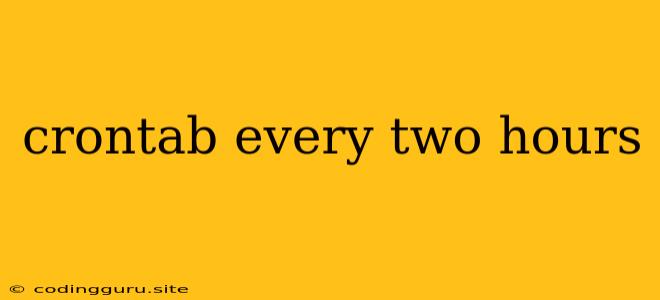Scheduling Tasks with crontab Every Two Hours
In the realm of automation and system administration, scheduling tasks to execute at specific intervals is a fundamental requirement. crontab provides a powerful mechanism for this purpose, enabling you to automate tasks ranging from routine system maintenance to data backups and more. One common scenario involves scheduling tasks to run every two hours. This article delves into the intricacies of using crontab to achieve this recurring task execution.
Understanding the crontab Syntax
crontab utilizes a specific syntax to define scheduling rules. Each line in a crontab file represents a separate job or task. The format for each line is as follows:
minute hour day_of_month month day_of_week command
Let's break down each component:
- minute: This field represents the minute of the hour (0-59).
- hour: This field represents the hour of the day (0-23).
- day_of_month: This field represents the day of the month (1-31).
- month: This field represents the month of the year (1-12).
- day_of_week: This field represents the day of the week (0-6, where 0 is Sunday and 6 is Saturday).
- command: This is the actual command or script that will be executed.
Scheduling Tasks Every Two Hours with crontab
To schedule a task to run every two hours, we need to specify a pattern for the minute and hour fields. Here's a breakdown of common approaches:
1. Using the */2 Specifier
The */2 specifier is a powerful tool for scheduling tasks at regular intervals. By placing */2 in the hour field, we instruct crontab to execute the task every two hours.
For example, to run a script named backup.sh every two hours, the crontab entry would be:
0 */2 * * * /path/to/backup.sh
This entry specifies that the script should run at the 0th minute of every even hour (0, 2, 4, 6, etc.).
2. Specifying Specific Hours
Alternatively, you can directly specify the hours at which the task should execute. For example, to run a script at 2:00 AM, 4:00 AM, 6:00 AM, and so on, the crontab entry would be:
0 2,4,6,8,10,12,14,16,18,20,22 * * * /path/to/your_script.sh
This entry explicitly lists the desired hours, ensuring the task runs every two hours.
Example: Running a System Check Every Two Hours
Imagine you want to run a script named system_check.sh every two hours to perform basic system checks. Using the */2 approach, the crontab entry would look like this:
0 */2 * * * /path/to/system_check.sh
This command will execute the script every two hours, allowing you to monitor your system's health on a regular basis.
Important Considerations
- Path Specificity: Always use the full path to your script or command to ensure proper execution.
- Error Handling: Implement error handling mechanisms within your script to catch and log any unexpected issues.
- Security: Be mindful of security implications when scheduling sensitive tasks. Ensure proper permissions are set on scripts and files.
Conclusion
Scheduling tasks every two hours using crontab empowers you to automate repetitive processes, enhancing efficiency and productivity. Understanding the syntax and applying the techniques outlined above allows you to implement robust scheduling solutions for diverse automation needs.