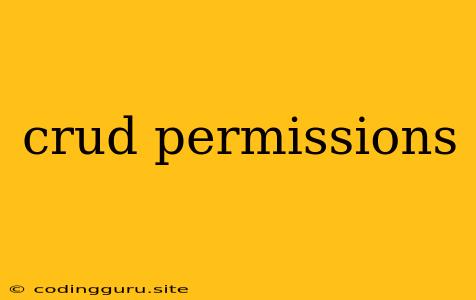Understanding CRUD Permissions: A Comprehensive Guide
In the realm of web development, managing user access and permissions is crucial for maintaining data integrity and security. This is where the concept of CRUD permissions comes into play. CRUD stands for Create, Read, Update, and Delete, which are the four basic operations performed on data. CRUD permissions determine who can perform these operations on specific data entities.
Why are CRUD Permissions Important?
Imagine a website where all users have unrestricted access to all data. This would lead to chaos and potential data breaches. CRUD permissions prevent such situations by granting access to specific users based on their roles and responsibilities.
Here are some key benefits of implementing CRUD permissions:
- Data Security: Only authorized users can access and modify sensitive information.
- Data Integrity: Unauthorized users cannot tamper with critical data, ensuring its consistency and accuracy.
- User Role Management: Different user roles can be assigned specific CRUD permissions, streamlining workflows and operations.
- Compliance: Organizations can meet compliance standards by ensuring appropriate data access control.
Implementing CRUD Permissions
Implementing CRUD permissions involves defining roles and assigning permissions to each role. Here's a typical approach:
- Define Roles: Identify different user roles within your system, such as administrator, editor, author, and viewer.
- Define Permissions: For each role, define the specific CRUD operations they can perform.
- Assign Permissions to Roles: Link the defined permissions to each role.
- Implement Access Control: Use appropriate methods to enforce these permissions in your code.
Here's a simple example:
- Role: Administrator
- CRUD permissions: Create, Read, Update, Delete (full access)
- Role: Editor
- CRUD permissions: Read, Update (can modify existing data but cannot create or delete)
- Role: Author
- CRUD permissions: Create, Read (can create new content but cannot modify or delete)
- Role: Viewer
- CRUD permissions: Read (can only view data)
Implementation Tips
- Keep it Simple: Start with a basic set of roles and permissions, and gradually expand as needed.
- Use a Consistent Approach: Establish a clear system for defining and assigning CRUD permissions across your application.
- Leverage Existing Frameworks: Many frameworks and libraries offer built-in support for CRUD permissions, simplifying the process.
- Test Thoroughly: Carefully test your CRUD permissions implementation to ensure it functions as expected.
Different Frameworks for Managing CRUD Permissions
While the concept of CRUD permissions remains consistent, the specific implementation varies depending on the technology you use. Here are some popular frameworks and libraries:
- Ruby on Rails: Uses CanCanCan and Pundit for authorization.
- Django (Python): Uses Django REST Framework (DRF) and Django Guardian.
- Laravel (PHP): Uses Laravel Policies and Laravel Gates.
- Node.js (JavaScript): Uses libraries like Passport.js, JWTSimple, and Policy.
- ASP.NET Core (C#): Leverages Authorization and Claims-Based Identity.
These frameworks provide tools to define roles, permissions, and access control rules.
Conclusion
CRUD permissions are essential for building secure and efficient web applications. By carefully defining roles, permissions, and enforcing access control, you can protect your data, improve user experience, and streamline your workflow.