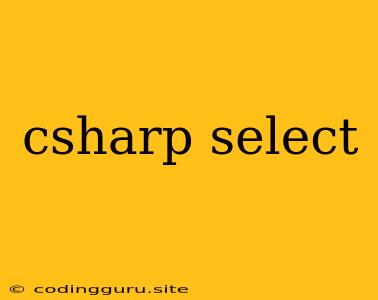Demystifying C# Select: A Comprehensive Guide
C# is a powerful language for object-oriented programming, and LINQ (Language Integrated Query) is one of its most valuable features. Within LINQ, the Select method is a fundamental tool for transforming collections of data. If you're working with C# and need to manipulate data, understanding how to use Select effectively is essential.
This guide will answer your questions about C# Select and equip you with the knowledge to confidently use it in your own projects.
What is C# Select?
The Select method in C# is a powerful tool for transforming collections of data. It allows you to iterate over each element in a collection and apply a custom transformation to it. Think of Select as a way to create a new collection by applying a function or lambda expression to each element in the original collection.
Why Use C# Select?
Here are some key reasons why Select is so valuable in C# development:
- Data Transformation: It's the go-to method when you need to modify the structure or format of data within a collection.
- Projection:
Selectallows you to project a collection of one type into a collection of another type. This is especially useful when working with complex objects. - Readability:
Selectimproves code readability by encapsulating the transformation logic within a concise and clear method call.
How Does C# Select Work?
Let's break down the syntax and usage of Select:
IEnumerable Select(Func selector);
TResult: This is the type of the elements in the resulting collection.TSource: This represents the type of the elements in the original collection.selector: This is a function or lambda expression that takes a single argument of typeTSourceand returns a value of typeTResult.
Practical Examples of C# Select
Here are some real-world scenarios where you'd use Select:
Example 1: Extracting Specific Properties from Objects
Let's say you have a collection of Customer objects, and you want to create a new collection containing only the customer names:
List customers = new List
{
new Customer { Name = "John Doe", Age = 30 },
new Customer { Name = "Jane Smith", Age = 25 },
new Customer { Name = "Peter Jones", Age = 40 }
};
List customerNames = customers.Select(c => c.Name).ToList();
// customerNames will contain: ["John Doe", "Jane Smith", "Peter Jones"]
Example 2: Modifying Data Values
You have a collection of integers, and you want to square each value:
List numbers = new List { 1, 2, 3, 4, 5 };
List squaredNumbers = numbers.Select(n => n * n).ToList();
// squaredNumbers will contain: [1, 4, 9, 16, 25]
Example 3: Combining Data from Multiple Collections
You have two collections, one containing product names and the other containing product prices. You want to combine them to create a new collection with product details:
List productNames = new List { "Apple", "Banana", "Orange" };
List productPrices = new List { 1.00, 0.75, 0.50 };
var productDetails = productNames.Select((name, index) => new { Name = name, Price = productPrices[index] });
// productDetails will contain: [{Name: "Apple", Price: 1.00}, {Name: "Banana", Price: 0.75}, {Name: "Orange", Price: 0.50}]
Common Tips and Tricks with C# Select
-
Chaining:
Selectcan be chained with other LINQ methods, allowing for complex data transformations in a single, readable expression. For example, you can useSelectin conjunction withWhereto filter and transform data simultaneously. -
Anonymous Types: Anonymous types are often used with
Selectto create new objects without explicitly defining a class. -
Projection to Different Types: Remember that the
selectorfunction defines the type of the elements in the resulting collection, allowing you to transform data between different data types.
Conclusion
The C# Select method is a fundamental building block in data manipulation with LINQ. It empowers you to transform, project, and restructure data collections efficiently and expressively. By mastering Select, you gain a powerful tool for transforming data in your C# applications and unlock the full potential of LINQ's flexibility.