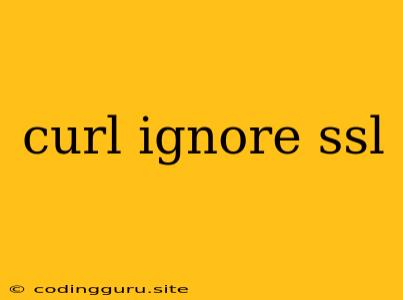How to Ignore SSL Certificates with Curl: A Comprehensive Guide
When using curl to interact with web servers, you might encounter situations where you need to bypass SSL certificate verification. This is often necessary when working with self-signed certificates, testing environments, or servers with outdated certificates. However, ignoring SSL certificates should be done with caution as it can compromise the security of your connection.
Why Should You Ignore SSL Certificates?
SSL (Secure Sockets Layer) is a crucial security protocol used to encrypt communication between a client and a server. It ensures the integrity and confidentiality of data transmitted over the internet. However, there are situations where you might need to ignore SSL certificates:
- Self-Signed Certificates: If you are working with a development server or a private network using self-signed certificates, you will need to ignore SSL verification as these certificates are not trusted by standard certificate authorities.
- Outdated Certificates: Some servers might have expired or invalid certificates. In such cases, you might need to ignore SSL verification to access the server.
- Testing Environments: When testing applications or services, it's often necessary to ignore SSL verification to streamline development processes.
How to Ignore SSL Certificates with Curl
Here's a comprehensive guide on how to ignore SSL certificates using the curl command:
1. Using the -k Flag
The simplest and most common way to ignore SSL certificates is by using the -k flag. This flag instructs curl to skip the verification of SSL certificates.
curl -k https://example.com
This command will download the content from https://example.com without verifying the SSL certificate.
2. Using the --insecure Flag
The --insecure flag is a synonym for the -k flag and achieves the same functionality.
curl --insecure https://example.com
Both -k and --insecure flags are simple and effective but should be used with caution as they disable SSL verification.
3. Using the --cacert Flag
If you have a custom certificate authority (CA) that is not trusted by the system, you can use the --cacert flag to specify a custom CA file containing trusted certificates. This allows you to control which certificates are trusted by curl for SSL verification.
curl --cacert my_ca.pem https://example.com
Replace my_ca.pem with the path to your custom CA file.
4. Using the --cert and --key Flags
For more complex situations involving client certificates, you can use the --cert and --key flags to specify the client certificate and the corresponding private key. These flags are often used for HTTPS authentication.
curl --cert my_client.pem --key my_client_key.pem https://example.com
Replace my_client.pem and my_client_key.pem with the paths to your client certificate and private key files, respectively.
Important Considerations
- Security Risks: Ignoring SSL certificates disables crucial security features and exposes you to potential vulnerabilities. It is highly advisable to use this method only when necessary and within controlled environments.
- Temporary Solutions: If you are working with a server with outdated certificates, contact the server administrator to resolve the issue instead of permanently ignoring SSL verification.
- Certificate Validation: Whenever possible, ensure the validity and trustworthiness of SSL certificates. Use trusted certificate authorities and keep your system updated with the latest certificate revocation lists.
Conclusion
Ignoring SSL certificates using curl can be helpful in certain situations, but it should be done cautiously to avoid compromising your connection security. By understanding the different methods and considerations involved, you can leverage curl to interact with servers while balancing security and functionality.