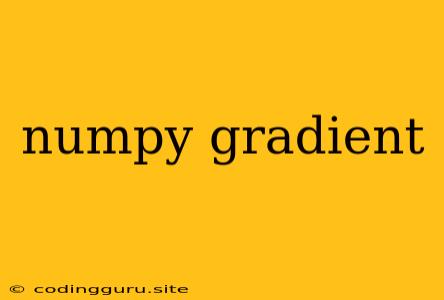Understanding and Utilizing NumPy Gradients: A Comprehensive Guide
The concept of gradients plays a crucial role in numerous scientific and engineering fields, particularly in areas like machine learning and optimization. In the realm of Python's numerical computing landscape, NumPy shines as the go-to library for efficient array manipulation and mathematical operations. This article delves into the intricacies of numpy gradients, empowering you to harness their potential for diverse applications.
What are NumPy Gradients?
In essence, a gradient represents the rate of change of a function at a specific point. For a multi-variable function, the gradient is a vector pointing in the direction of the steepest ascent. NumPy provides the gradient() function to compute these gradients for arrays, enabling us to analyze how values change across the array's dimensions.
Why are NumPy Gradients Important?
NumPy gradients serve as building blocks for many powerful techniques:
- Optimization: Gradient descent algorithms leverage gradients to iteratively refine parameter values for minimizing a function's value.
- Image Processing: Detecting edges and identifying regions of interest in images often relies on gradient-based calculations.
- Machine Learning: Backpropagation, the core principle behind training neural networks, heavily relies on gradients for adjusting weights.
How to Calculate NumPy Gradients
The gradient() function in NumPy offers a straightforward approach to calculating gradients:
import numpy as np
# Sample array
array = np.array([[1, 2, 3],
[4, 5, 6],
[7, 8, 9]])
# Calculate gradients along both axes
gradient_x, gradient_y = np.gradient(array)
In this example, gradient_x represents the gradients in the x-direction (horizontal), while gradient_y captures the gradients in the y-direction (vertical).
Understanding Gradient Output
The output of np.gradient() consists of arrays with the same shape as the original input array. Each element in the output arrays corresponds to the gradient of the input array at the respective position.
Example: Finding the Gradient of a 2D Function
Let's consider a simple 2D function: z = x^2 + y^2. We can use NumPy gradients to visualize the gradient field of this function.
import numpy as np
import matplotlib.pyplot as plt
# Define the function
def func(x, y):
return x**2 + y**2
# Create a grid of points
x = np.linspace(-2, 2, 100)
y = np.linspace(-2, 2, 100)
X, Y = np.meshgrid(x, y)
# Calculate the function values
Z = func(X, Y)
# Calculate gradients
gradient_x, gradient_y = np.gradient(Z)
# Visualize the gradient field
plt.quiver(X, Y, gradient_x, gradient_y)
plt.xlabel("x")
plt.ylabel("y")
plt.title("Gradient Field of z = x^2 + y^2")
plt.show()
The resulting plot will display arrows indicating the direction and magnitude of the gradient at each point on the grid.
Advanced Gradient Options
The np.gradient() function allows customization for specific scenarios:
axis: Specifies the axis along which the gradient is calculated. For example,axis=0computes the gradient along the first axis (rows).edge_order: Controls the order of the edge treatment. Higher orders offer more accurate results but require more computational resources.
Conclusion
NumPy gradients offer a powerful tool for understanding and manipulating data that changes across multiple dimensions. Their applications span a vast range of scientific and engineering domains, from optimization and image processing to machine learning. By leveraging NumPy gradients and their flexibility, you can gain deeper insights into your data and unlock new possibilities for analysis and problem-solving.