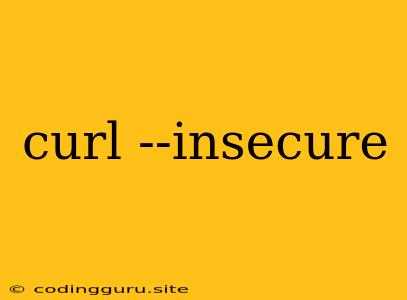Understanding curl --insecure and its implications
In the world of web development and system administration, the curl command is an invaluable tool for interacting with web servers and retrieving data. It allows you to send HTTP requests, download files, and much more. While curl offers great flexibility, it's essential to be aware of security considerations, especially when dealing with sensitive information or when interacting with untrusted servers. One particular flag, --insecure, warrants careful attention due to its potential security implications.
What is curl --insecure?
The --insecure flag tells curl to ignore SSL certificate verification. SSL certificates are digital documents that verify the authenticity of a website or server. They act as a crucial security measure, ensuring that data transmitted between your computer and the server remains encrypted and protected from eavesdropping.
When you use curl --insecure, you're essentially telling curl to bypass this security check. This means curl will connect to the server even if the SSL certificate is invalid, expired, or doesn't match the server's identity.
Why Use curl --insecure?
While it may seem tempting to use --insecure to bypass a certificate issue, it's crucial to understand that this flag should only be used in specific scenarios, such as:
- Testing: During development and testing, you might encounter situations where self-signed certificates or insecure connections are required. In these cases,
curl --insecurecan be helpful for debugging and verifying functionality. - Legacy Systems: Older servers or systems might not support modern SSL certificates.
curl --insecuremight be necessary to connect to these systems. - Internal Networks: If you're working within a secure, private network, you might have control over the server and its certificates. In such cases,
--insecuremay be acceptable, but you still need to carefully assess the risks involved.
Risks Associated with curl --insecure
Using curl --insecure carries significant risks:
- Man-in-the-Middle Attacks: Without SSL verification, an attacker could intercept your communication with the server. They could potentially modify data, steal sensitive information, or even impersonate the server.
- Data Breaches: Even if the server itself is secure, a compromised certificate could allow attackers to access your data.
- Compromised Trust: Bypassing SSL verification weakens the trust model established by HTTPS. This can lead to a false sense of security and make it harder to identify genuine connections.
Alternatives to curl --insecure
In most cases, it's best to avoid curl --insecure and explore alternative solutions:
- Install the Correct Certificate: If the problem is a missing or invalid certificate, you can try installing the correct one on your system.
- Configure SSL Verification: Many systems allow you to configure SSL verification settings. You can check your system's documentation for instructions.
- Use a Trust Store: If you're dealing with a self-signed certificate, you can add it to a trusted certificate store.
- Contact Server Administrator: If the issue is on the server side, contact the server administrator to report the problem and request a valid certificate.
Example Usage of curl --insecure
Let's assume you're testing a web server with a self-signed certificate. You can use curl --insecure to make a request to the server:
curl --insecure https://localhost:8080
Note: This is only recommended for testing and debugging purposes.
Conclusion
Using curl --insecure is a risky practice that should only be used in exceptional circumstances. While it might seem convenient to bypass certificate verification, the security risks far outweigh the benefits in most cases. If you encounter issues with SSL certificates, explore alternative solutions that preserve security and maintain trust in online communication.