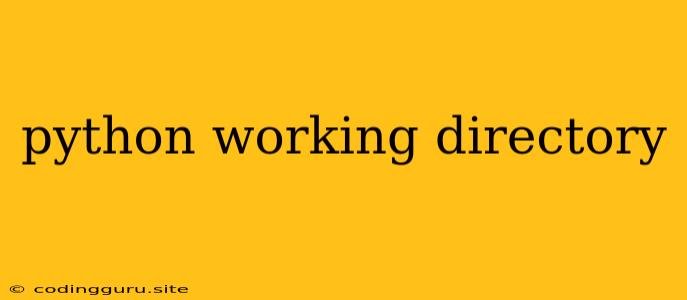Understanding the Python Working Directory: A Guide for Beginners
When you're starting out with Python, one of the first things you'll need to grasp is the concept of the working directory. This seemingly simple concept plays a crucial role in how your Python scripts interact with your files and folders. In this guide, we'll explore what the working directory is, why it matters, and how to effectively manage it for a smoother coding experience.
What is the Working Directory in Python?
Imagine your Python script as a detective investigating a crime scene. The working directory is essentially the crime scene itself – the location where the detective begins their investigation. It's the folder on your computer where your script is currently running. Every time you execute a Python script, it starts from a specific location, and this location is known as the working directory.
Why is the Working Directory Important?
The working directory is important because it determines where Python looks for files and resources. For example, if you try to open a file using the open() function, Python will first search for that file within the working directory. If it can't find it there, it might look in other places based on the file path you provide.
Here's a breakdown of why the working directory matters:
1. File Access: Python scripts use the working directory as the starting point for accessing files. If you try to open a file without specifying a full path, Python will assume the file is located within the working directory.
2. Relative Paths: When you use relative paths (e.g., 'data/myfile.txt'), Python interprets those paths relative to the working directory. If your script is running in a directory called 'my_project', the file 'data/myfile.txt' will be searched for within the 'my_project/data' folder.
3. Module Imports: When importing modules, Python checks the working directory for the module. If it's not found, it then checks the standard library directories and any other directories specified in your PYTHONPATH environment variable.
How to Determine the Current Working Directory
You can easily find out what your current working directory is using the os.getcwd() function from the os module:
import os
current_directory = os.getcwd()
print(f"The current working directory is: {current_directory}")
How to Change the Working Directory
You can change the working directory using the os.chdir() function:
import os
os.chdir("/path/to/new/working/directory")
Remember to use the full path to the desired directory when using os.chdir().
Best Practices for Working Directories
1. Consistent Structure: Organize your projects with a well-defined folder structure. This makes it easier to navigate and find files within your working directory.
2. Avoid Hardcoding Paths: Don't directly write absolute file paths in your scripts. Instead, use relative paths based on the working directory to make your code more flexible and portable.
3. Use __file__: When working with files in the same directory as your script, you can use the special variable __file__ to get the path of your script. You can then construct relative paths based on this information.
import os
# Get the current directory of the script
script_directory = os.path.dirname(__file__)
# Construct a relative path to a file in the same directory
data_file_path = os.path.join(script_directory, "data.txt")
4. Consider Virtual Environments: When working on multiple projects, using virtual environments helps isolate dependencies and prevents conflicts. Each virtual environment has its own working directory, making it easier to manage project-specific libraries and files.
5. Script Execution: Be mindful of the working directory when running your scripts from the command line. It's often helpful to navigate to the directory containing your script before running it.
Conclusion
The working directory plays a pivotal role in how your Python scripts interact with files and resources. Understanding its concept and applying best practices for managing it will enhance your Python development experience. By consistently managing your working directory, you'll make your code more organized, reusable, and less prone to errors.