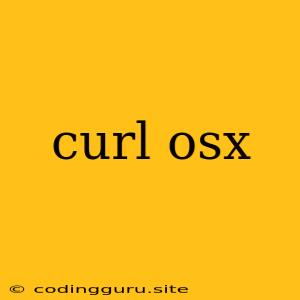What is curl?
curl is a command-line tool used for transferring data from or to a server using various network protocols. It is a powerful and versatile tool that can be used for a wide range of tasks, including:
- Downloading files: You can download files from the internet using curl.
- Uploading files: You can upload files to a server using curl.
- Sending HTTP requests: You can send HTTP requests to web servers using curl.
- Testing web services: You can test web services using curl.
- Retrieving data from APIs: You can retrieve data from APIs using curl.
Why Use curl on macOS?
macOS comes with curl pre-installed, making it a readily available tool for users who need to interact with web servers or retrieve data from the internet. It provides a simple and efficient way to perform various tasks without relying on graphical interfaces.
How to use curl on macOS
Using curl on macOS is straightforward. You can access it directly through the terminal. Here's a simple example:
curl https://www.example.com
This command will download the HTML content of the website www.example.com and display it in your terminal.
Downloading Files
To download a file using curl, use the -o flag followed by the desired filename. For instance, to download a file named "myfile.txt" from the URL "https://www.example.com/myfile.txt", you would use:
curl -o myfile.txt https://www.example.com/myfile.txt
Uploading Files
To upload a file using curl, use the -T flag followed by the file path. For instance, to upload a file named "myfile.txt" to the URL "https://www.example.com/upload.php", you would use:
curl -T myfile.txt https://www.example.com/upload.php
Sending HTTP Requests
curl allows you to send various HTTP requests, including GET, POST, PUT, and DELETE. To send a GET request to the URL "https://www.example.com/api/data", you would use:
curl https://www.example.com/api/data
To send a POST request with data, you would use the -d flag followed by the data in the form of key-value pairs. For example:
curl -d "[email protected]" https://www.example.com/api/users
Testing Web Services
curl can be used to test web services by sending requests and analyzing the responses. For example, to test an API endpoint, you can send a GET request and inspect the returned data.
Retrieving Data from APIs
curl can retrieve data from APIs by sending requests to the API endpoints. The response is typically in JSON or XML format. You can then parse the data using tools like jq or xmlstarlet.
Advanced curl Options
curl offers numerous options for controlling how it operates. Some of the most useful options include:
-s: Silent mode, suppress output-v: Verbose mode, display detailed information about the request-X: Specify HTTP method, e.g.,-X POST-H: Send custom headers, e.g.,-H "Content-Type: application/json"-u: Authenticate using username and password-k: Insecure SSL connections (use with caution)
Conclusion
curl is a powerful and versatile command-line tool that is essential for developers and system administrators working on macOS. It provides a flexible and efficient way to interact with web servers, download files, upload files, send HTTP requests, and retrieve data from APIs. The abundance of options allows for precise control over requests and responses, making it a valuable tool for various tasks.