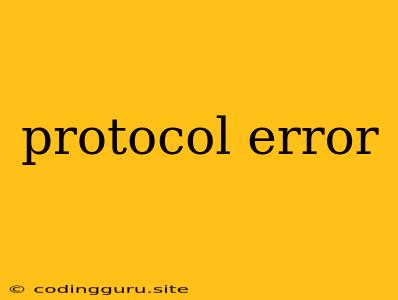What is a Protocol Error?
A protocol error is a communication breakdown between two systems attempting to exchange data. It occurs when one system sends a message that the other system cannot understand or interpret correctly. Think of it like trying to have a conversation with someone who speaks a completely different language – you might be saying something, but the other person won't understand what you mean.
This "language" in the digital world is governed by communication protocols, sets of rules and specifications that dictate how data is formatted, transmitted, and interpreted. When these rules are violated, a protocol error occurs.
Why Do Protocol Errors Happen?
There are many reasons why a protocol error might occur:
- Incorrect data formatting: One system might send data in a format that the other system doesn't recognize.
- Missing or corrupted data: Important data fields might be missing or corrupted during transmission, leading to a misunderstanding.
- Mismatched versions: Different versions of the same protocol can sometimes be incompatible.
- Network issues: Network problems, such as packet loss or delays, can introduce errors in data transmission.
- Software bugs: Errors in the code of either system can lead to the sending of invalid data.
- Misconfigured devices: Devices might be improperly configured, leading to incorrect data transmission.
Common Examples of Protocol Errors
Here are a few common examples of protocol errors:
- TCP/IP protocol errors: The TCP/IP protocol, which is the foundation of the internet, can encounter errors like "Connection refused" or "Host unreachable."
- HTTP protocol errors: HTTP, the protocol used for web communication, can result in error codes like 404 (Not Found) or 500 (Internal Server Error).
- DNS protocol errors: DNS, the system that translates domain names to IP addresses, can experience errors like "Server failure" or "NXDOMAIN."
- SMTP protocol errors: SMTP, the protocol used for sending emails, can have errors like "Invalid email address" or "Mailbox unavailable."
How to Identify and Troubleshoot Protocol Errors
Identifying a protocol error can be tricky. It often requires a combination of different troubleshooting techniques:
- Check error logs: Look for specific error messages in the logs of the systems involved.
- Use network monitoring tools: Network monitoring tools can help you capture and analyze network traffic to identify patterns or anomalies.
- Inspect the data being exchanged: Use network sniffers or other tools to examine the data being sent and received between the systems.
- Verify protocol implementations: Ensure that both systems are using the same protocol version and that their implementations are correct.
- Test network connectivity: Make sure that the network connection between the systems is stable and reliable.
How to Fix Protocol Errors
Resolving a protocol error depends on the specific cause:
- Correct data formatting: Ensure data is sent in a format that the receiving system understands.
- Fix missing or corrupted data: Identify and repair missing or corrupted data fields.
- Upgrade protocols: If necessary, upgrade the protocol versions on both systems to ensure compatibility.
- Resolve network issues: Identify and fix network problems like packet loss or delays.
- Fix software bugs: Identify and address bugs in the software of either system.
- Reconfigure devices: Ensure that devices are properly configured for data transmission.
Conclusion
Protocol errors are a common occurrence in any system that relies on data exchange. Understanding the causes of these errors and having the right troubleshooting techniques can help you identify and resolve them effectively. By ensuring the correct implementation of protocols and maintaining a stable network infrastructure, you can minimize the occurrence of protocol errors and ensure seamless communication between your systems.