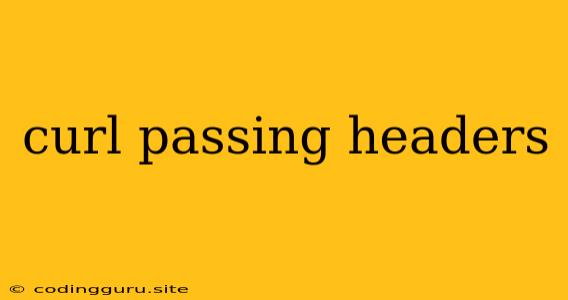Sending Headers with cURL
cURL is a powerful command-line tool used for transferring data using various protocols, including HTTP. One of the key functionalities of cURL is the ability to send HTTP headers along with your requests, which allows you to control various aspects of the communication.
Why Send Headers with cURL?
- Authentication: You can use headers for Basic Authentication, sending your username and password in a safe way.
- Content Type: Define the type of data you're sending (like JSON, XML, or plain text).
- Accept Headers: Tell the server what content types you're willing to accept in response.
- Custom Data: Pass additional information like user agent details or specific parameters.
How to Pass Headers with cURL
The general syntax for sending headers with cURL is:
curl -H "Header-Name: Header-Value" [URL]
Examples:
- Sending User Agent:
curl -H "User-Agent: My-Custom-Agent" https://www.example.com
- Setting Content Type:
curl -H "Content-Type: application/json" -X POST -d '{"key": "value"}' https://www.example.com/api
- Accepting JSON Data:
curl -H "Accept: application/json" https://www.example.com/api
- Multiple Headers:
curl -H "Authorization: Basic YOUR_AUTH_STRING" -H "Content-Type: application/json" -X POST -d '{"key": "value"}' https://www.example.com/api
Tips for Using Headers with cURL:
- Header Name Format: Headers follow a "key-value" format. The header name is case-insensitive, but it's best practice to use the standard capitalization.
- Escaping Special Characters: If your header value contains special characters, you might need to escape them using backslashes ().
- Order Matters: While the order of headers generally doesn't affect the request, it's good practice to maintain a consistent order for readability.
Debugging cURL Requests with Headers:
- Verbose Output: Use the
-voption to see the full request and response, including the headers exchanged. - Inspecting the Response: Examine the
curloutput to see if the server acknowledged and processed your headers. - Using a Tool Like Postman: For easier testing and debugging, consider using a GUI tool like Postman, which provides a user-friendly interface for working with headers.
Conclusion:
cURL's ability to send headers is a powerful tool for making customized HTTP requests. By understanding how to pass headers, you can tailor your requests to match specific API requirements, control data formats, and enhance the functionality of your web interactions.