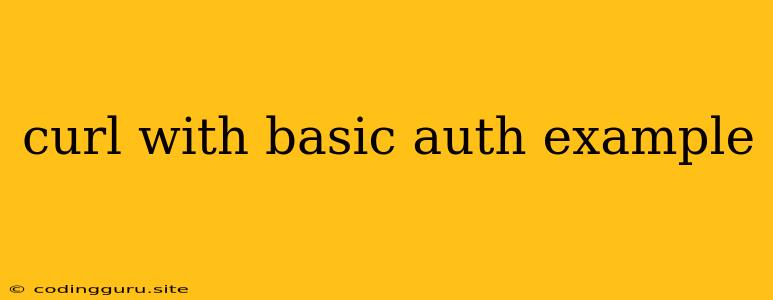Making API Calls with Basic Authentication using Curl
In the world of web development, we often need to interact with APIs to retrieve or send data. Many APIs require authentication to ensure that only authorized users can access their resources. One common authentication method is basic authentication, where the username and password are sent as a base64-encoded string in the HTTP Authorization header.
Curl, a command-line tool, is a powerful and versatile way to interact with APIs. It can be used to send HTTP requests and receive responses, making it a great tool for testing and interacting with APIs. Let's explore how to use curl with basic authentication to interact with a secured API.
Understanding Basic Authentication
Before diving into curl examples, let's briefly understand how basic authentication works:
- Username and Password: The user provides their credentials: username and password.
- Base64 Encoding: The username and password are combined using a colon (
:) as a separator, then encoded using base64 encoding. This creates a compact, non-human-readable string. - Authorization Header: The encoded string is included in the HTTP Authorization header, formatted as "Basic <encoded_string>".
- Server Verification: The server receives the request, decodes the base64 string, and verifies the username and password against its database. If successful, access is granted; otherwise, the request is rejected.
Using Curl with Basic Authentication
Now, let's see how to use curl to send HTTP requests with basic authentication. Here's a basic example:
curl -u username:password https://api.example.com/resource
Explanation:
curl: The command-line tool for sending HTTP requests.-u username:password: The-uoption specifies the username and password for basic authentication. Replaceusernameandpasswordwith your actual credentials.https://api.example.com/resource: The URL of the API endpoint you want to access. Replace with the actual URL of the API you're interacting with.
Example with a GET Request
Let's assume you want to retrieve data from an API endpoint that requires basic authentication. Here's how you'd use curl to send a GET request:
curl -u user:password -X GET https://api.example.com/users
This command will send a GET request to the https://api.example.com/users endpoint with the username "user" and the password "password". The API response will be printed in the console.
Example with a POST Request
If you want to send data to an API endpoint using the POST method, you can use the -d flag to specify the data to send:
curl -u user:password -X POST -d '{"name": "John Doe", "email": "[email protected]"}' https://api.example.com/users
This command will send a POST request to the https://api.example.com/users endpoint with the specified data in JSON format.
Important Considerations
- Security: Basic authentication is relatively simple to implement but is not considered very secure. It transmits username and password in plain text, making it vulnerable to interception.
- API Documentation: Always refer to the API documentation to find out the specific requirements for authentication.
- Token-based Authentication: For higher security, consider using token-based authentication methods like OAuth 2.0 or JWT.
Conclusion
Curl is a valuable tool for interacting with APIs, and using it with basic authentication can be helpful for testing and development purposes. Remember, while basic authentication is a simple way to protect your API, consider more secure methods for production environments.