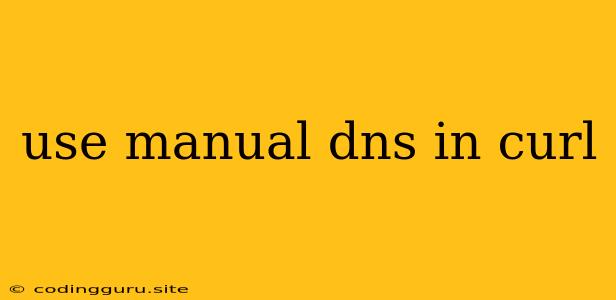When and Why You Might Need to Use Manual DNS in cURL
cURL is a powerful tool for interacting with web services, and its flexibility allows you to customize requests in various ways. One such customization is the ability to specify the DNS servers to be used for resolving domain names. While cURL typically relies on the system's default DNS settings, there are specific situations where manually configuring DNS servers can be beneficial.
When is Manually Specifying DNS Necessary?
Let's delve into some scenarios where utilizing manual DNS with cURL proves crucial:
- Testing or Debugging: You might want to test your application's behavior against different DNS servers to pinpoint potential issues related to DNS resolution. For instance, if you suspect a DNS server is malfunctioning, you can use cURL with a different DNS server to confirm your suspicions.
- Specific Network Requirements: In certain network environments, you might be forced to use specific DNS servers due to security policies or local configurations. This could be the case within a corporate network or a virtual private network (VPN).
- Local Development Environments: During development, you might have a local DNS server configured for testing purposes. Using cURL with manual DNS allows you to point your application to this local server instead of relying on the system's default settings.
How to Use Manual DNS with cURL
The process of specifying DNS servers in cURL involves using the --resolve option. This option accepts a comma-separated list of hostnames and their corresponding IP addresses. Here's the general syntax:
curl --resolve ::
Example:
Let's say you want to access the website www.example.com and resolve its hostname using the DNS server 1.1.1.1. You can use the following command:
curl --resolve www.example.com:80:1.1.1.1 https://www.example.com
In this example, --resolve instructs cURL to use the IP address 1.1.1.1 to resolve the hostname www.example.com for port 80.
Practical Examples
Here are some practical examples of using manual DNS with cURL:
-
Testing against multiple DNS servers:
curl --resolve google.com:443:1.1.1.1 https://www.google.com curl --resolve google.com:443:8.8.8.8 https://www.google.com -
Using a local DNS server:
curl --resolve local.dev:80:192.168.1.10 http://local.dev/
Important Note: The --resolve option overrides the default DNS settings for the specified hostname only. It doesn't affect the DNS resolution for other hostnames.
Conclusion
Manually specifying DNS servers in cURL offers a powerful way to customize network requests and overcome specific network challenges. Whether you are testing, debugging, or working within a controlled environment, understanding and utilizing the --resolve option can significantly enhance your cURL workflow. Remember to use this option carefully and be aware of its limitations for a smooth and successful experience.