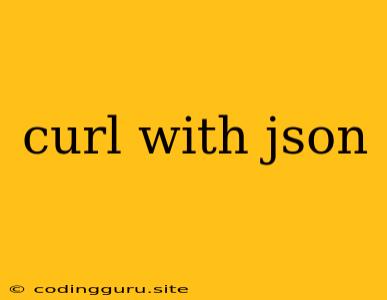Sending and Receiving JSON Data with curl
curl is a powerful command-line tool that's invaluable for interacting with web servers and APIs. One common task is working with JSON (JavaScript Object Notation), a lightweight and human-readable data format widely used in web development.
This article will guide you through the process of sending and receiving JSON data using curl. We'll explore various scenarios and demonstrate practical examples to help you master this essential skill.
Sending JSON Data with curl
Let's start with sending JSON data to a web server. Imagine you're building an application that interacts with an API that accepts JSON data. How can you send a JSON payload using curl?
1. Basic JSON Payload
The simplest way is to provide the JSON data directly in the command:
curl -X POST -H "Content-Type: application/json" \
-d '{"name": "John Doe", "age": 30}' \
https://example.com/api/users
- -X POST: Specifies the HTTP method (POST in this case) for sending data to the server.
- -H "Content-Type: application/json": Sets the content type header to indicate that the data being sent is in JSON format.
- -d '{"name": "John Doe", "age": 30}': The JSON payload containing the user's name and age.
2. Reading JSON from a File
If your JSON data is stored in a file (e.g., user.json), you can use the @ symbol to specify the file:
curl -X POST -H "Content-Type: application/json" \
-d @user.json \
https://example.com/api/users
This approach is more convenient for larger JSON payloads.
3. Using jq for JSON Manipulation
jq is a command-line JSON processor that allows you to manipulate JSON data. Let's say you need to dynamically generate the JSON payload based on certain conditions:
curl -X POST -H "Content-Type: application/json" \
-d $(jq -r '.name = "Jane Doe"; .age = 25' user.json) \
https://example.com/api/users
Here, jq modifies the user.json file, changing the name to "Jane Doe" and age to 25 before sending the data.
Receiving JSON Data with curl
Now, let's focus on receiving JSON data from a server.
1. Basic JSON Output
By default, curl displays the response from the server in raw form. To see it in JSON format, use the -i flag:
curl -i https://example.com/api/users
This command includes the response headers (including the Content-Type), followed by the JSON data.
2. Using jq for JSON Parsing
For more controlled parsing of JSON data, jq is invaluable. Here's how you can extract specific data from a JSON response:
curl https://example.com/api/users | jq '.users[].name'
This command retrieves the names of all users from the response.
3. Formatting JSON Output
jq can also format the JSON output for better readability:
curl https://example.com/api/users | jq '.' -C
The -C flag enables compact formatting, making the JSON output more easily human-readable.
Tips for Working with curl and JSON
- Error Handling: Use the
--failflag to exit with a non-zero error code if the request fails. - HTTP Methods: Remember to use the appropriate HTTP method for your API endpoint.
- Authorization: If your API requires authentication, include the authorization headers in the
curlcommand. - Debugging: Use the
-vflag to get verbose output, which includes request and response details for debugging.
Conclusion
curl is an essential tool for interacting with web servers and APIs. With its ability to send and receive JSON data, you can effectively work with modern APIs and build powerful applications. Understanding how to utilize curl in conjunction with jq unlocks even greater flexibility and control when dealing with JSON data.