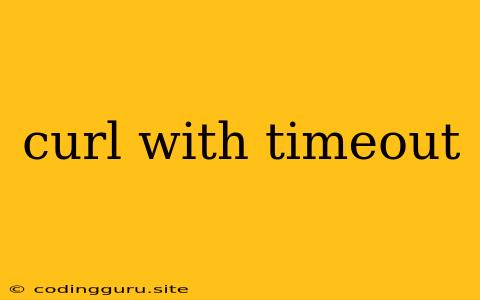Mastering the Art of Timeouts with curl
In the world of web development and scripting, curl is a powerful tool for retrieving data from websites and APIs. But what happens when a request takes longer than expected? This is where curl with timeout comes in.
Why is Timeout Important?
Imagine you're building a script that fetches data from an external API. If the API is slow or experiencing issues, your script could hang indefinitely, waiting for a response. This can disrupt your workflow and even lead to errors in your application. Setting a timeout ensures that your curl requests don't linger unnecessarily, preventing these problems.
Implementing Timeouts with curl
curl provides a handy option for setting timeouts: --max-time. This option specifies the maximum time (in seconds) that curl will wait for a response before giving up. Let's illustrate with an example:
curl --max-time 5 https://www.example.com
This command will attempt to fetch the content from https://www.example.com. However, if the server takes longer than 5 seconds to respond, curl will terminate the request and display an error message.
Fine-tuning Your Timeouts
For a more granular control, you can also use the --connect-timeout option. This option sets the maximum time curl will wait for a connection to be established before giving up. This is especially useful when dealing with servers that have slow connection speeds.
Here's an example combining both options:
curl --connect-timeout 2 --max-time 10 https://www.example.com
This command will wait a maximum of 2 seconds for the connection to be established and an additional 10 seconds for the server to send the data.
Handling Timeout Errors
Knowing how to gracefully handle timeout errors is crucial. curl provides a return code (exit status) to indicate the success or failure of a request. A non-zero return code usually implies an error.
Here's a script that demonstrates how to check the return code and handle timeouts:
#!/bin/bash
curl --max-time 5 https://www.example.com
if [[ $? -ne 0 ]]; then
echo "Error: Request timed out!"
else
echo "Request successful!"
fi
This script will display an error message if the request times out and a success message if the request completes within the specified time.
Tips for Effective Timeout Management
- Choose Appropriate Timeout Values: Set timeout values based on your application's needs and the expected response times of the target servers.
- Handle Errors Gracefully: Implement robust error handling mechanisms to gracefully handle timeout errors and avoid program crashes.
- Experiment and Monitor: Test your script with different timeout values and monitor its performance to fine-tune the settings for optimal results.
Conclusion
curl with timeout is an essential technique for building reliable and efficient scripts. By understanding how to set and handle timeouts, you can prevent your applications from getting stuck on slow or unresponsive servers. Remember to choose appropriate timeouts, handle errors gracefully, and experiment with different configurations to achieve the best performance for your specific needs.