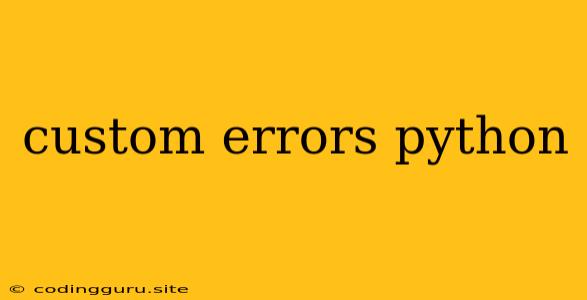Custom Errors in Python: Enhance Your Code with Clarity and Control
Python's built-in exceptions are powerful tools for handling unexpected situations. However, in larger projects or when dealing with specific domain-specific errors, creating custom exceptions can significantly improve code readability, maintainability, and error handling.
Why Use Custom Errors?
- Clarity: Custom exceptions provide more specific and meaningful error messages, enhancing code readability.
- Maintainability: By grouping related errors under custom exception classes, you create a logical structure for your error handling logic.
- Extensibility: Custom exceptions can be easily extended and modified as your application evolves.
- Better Error Handling: Custom exceptions allow you to implement specific error handling mechanisms for different types of errors.
Creating Custom Exceptions
In Python, you create a custom exception by subclassing the Exception class:
class MyCustomError(Exception):
"""
A custom exception class for handling specific errors.
"""
def __init__(self, message):
super().__init__(message)
Raising Custom Exceptions
To raise a custom exception, simply use the raise keyword:
def divide(x, y):
if y == 0:
raise MyCustomError("Cannot divide by zero!")
return x / y
try:
result = divide(10, 0)
except MyCustomError as e:
print(f"Error: {e}")
Handling Custom Exceptions
You can handle custom exceptions within try...except blocks, just like any other exception:
try:
# Code that might raise a custom exception
except MyCustomError as e:
# Specific error handling for MyCustomError
except Exception as e:
# General exception handling for all other errors
Example: Custom Validation Error
class InvalidInputError(Exception):
"""Raised when user input is invalid."""
pass
def get_valid_age():
while True:
try:
age = int(input("Enter your age: "))
if age < 0:
raise InvalidInputError("Age cannot be negative.")
return age
except ValueError:
print("Invalid input. Please enter an integer.")
except InvalidInputError as e:
print(f"Error: {e}")
try:
age = get_valid_age()
print(f"Your age is: {age}")
except InvalidInputError as e:
print(f"Error: {e}")
Best Practices for Custom Errors
- Clear and Descriptive Names: Choose meaningful names that clearly indicate the nature of the error.
- Detailed Error Messages: Provide informative messages that help users understand the problem.
- Documentation: Document your custom exception classes with docstrings explaining their purpose and usage.
- Inheritance: Consider using inheritance to create hierarchies of custom exceptions for related errors.
Conclusion
Custom exceptions are a valuable tool in Python for enhancing code readability, maintainability, and error handling. By implementing custom errors, you can create more specific and informative error messages, improve code organization, and build more robust applications. Through clear error handling, your code becomes more resilient, making it easier to identify and address issues in your projects.