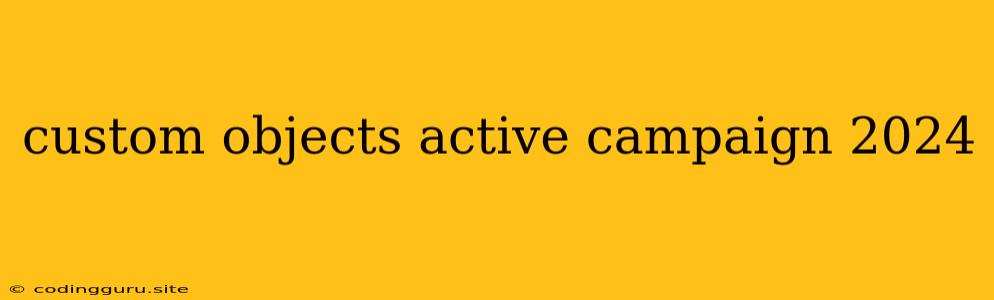Custom Objects in ActiveCampaign: A 2024 Guide
ActiveCampaign is a powerful marketing automation platform that empowers businesses to manage their customer interactions and automate various marketing tasks. One of the key features of ActiveCampaign is its ability to work with custom objects. But what exactly are custom objects and how can they enhance your ActiveCampaign strategy in 2024?
What are Custom Objects in ActiveCampaign?
Think of custom objects as flexible data containers that allow you to store and manage information beyond the standard contact, company, or deal records in ActiveCampaign. This means you can create custom objects to represent any entity or concept relevant to your business.
For example:
- You might create a custom object called "Events" to track upcoming events, webinars, or conferences. This object could hold information like the event name, date, location, and attendees.
- You could use a custom object called "Products" to store detailed information about your product offerings, including pricing, descriptions, and specifications.
- You could even create a custom object called "Surveys" to manage customer feedback surveys and analyze survey responses.
Why Use Custom Objects in ActiveCampaign?
Custom objects offer several benefits for your ActiveCampaign workflow, including:
- Increased Data Management: Store and organize vast amounts of data related to your business operations, providing a comprehensive overview of your customers, products, and activities.
- Enhanced Segmentation and Targeting: Segment your audience based on custom object data, enabling you to personalize your marketing campaigns with highly targeted messages.
- Streamlined Automation: Automate workflows and processes based on custom object data, allowing you to trigger actions based on specific events, changes, or updates.
- Improved Reporting and Analytics: Gain deeper insights into your business by analyzing data stored within custom objects, providing valuable information for data-driven decision making.
How to Create Custom Objects in ActiveCampaign
Creating custom objects in ActiveCampaign is a straightforward process. You can follow these steps:
- Log in to your ActiveCampaign account and navigate to the "Settings" section.
- Select "Custom Objects" from the left-hand menu.
- Click on "Create Custom Object" to initiate the creation process.
- Provide a name for your custom object and choose a relevant icon.
- Define the fields that will be used to store data within the object. You can include different data types such as text, numbers, dates, and dropdown menus.
- Save your new custom object and begin adding data or connecting it to existing contacts or deals.
Real-World Examples of Custom Object Use
Custom objects can be applied across diverse business sectors, providing valuable solutions for various marketing and operational challenges. Here are a few examples:
- E-commerce: You can create a custom object for each product category to track inventory levels, sales trends, and customer feedback.
- Education: A school can use custom objects to manage courses, student enrollments, and course evaluations, enhancing communication with students and parents.
- Non-profit organizations: Custom objects can help nonprofits track donation history, donor demographics, and volunteer activities, improving engagement and fundraising efforts.
- Software companies: Software businesses can use custom objects to track product features, customer usage patterns, and bug reports, improving product development and customer support.
Tips for Maximizing Custom Object Effectiveness
To fully leverage the power of custom objects in ActiveCampaign, consider these tips:
- Start with a clear goal: Define the specific purpose for each custom object you create.
- Maintain data accuracy: Ensure that the data within your custom objects is consistent and accurate.
- Limit object complexity: Avoid creating overly complex custom objects with excessive fields that can become difficult to manage.
- Connect custom objects to existing workflows: Integrate custom objects with your existing automation processes to enhance efficiency and streamline operations.
Conclusion
Custom objects are a powerful tool in ActiveCampaign that allows you to store and manage data beyond the standard contact, company, and deal records. By leveraging custom objects, businesses can improve their data management, segmentation, automation, and reporting capabilities. In 2024, mastering the use of custom objects will be a key factor in unlocking the full potential of ActiveCampaign and gaining a competitive advantage in the ever-evolving marketing landscape.