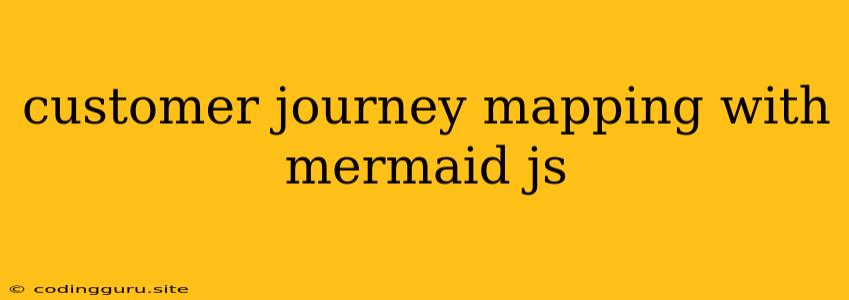Unveiling the Customer Journey: A Deep Dive into Mermaid.js
In the ever-evolving landscape of digital marketing, understanding the customer journey is paramount. It's the roadmap that guides your marketing efforts, allowing you to optimize every touchpoint and deliver a seamless, delightful experience. But how do you visualize and analyze this intricate journey? Enter Mermaid.js, a powerful JavaScript library that transforms complex data into intuitive, interactive diagrams, making customer journey mapping a breeze.
What is Customer Journey Mapping?
Customer journey mapping is a visual representation of the steps a customer takes when interacting with your brand. It encompasses every touchpoint, from initial awareness to post-purchase engagement. By mapping these touchpoints, you gain valuable insights into customer behavior, identify areas for improvement, and craft more targeted marketing strategies.
Why Use Mermaid.js for Customer Journey Mapping?
Mermaid.js offers a compelling solution for customer journey mapping due to its inherent simplicity and versatility:
- User-friendly syntax: Mermaid.js uses a simple, text-based syntax, making it accessible even to those with limited coding experience. You define the journey using clear, descriptive language.
- Visual clarity: Mermaid.js converts your text-based journey into visually appealing diagrams, enhancing comprehension and communication. These diagrams can be easily integrated into websites, documentation, presentations, and more.
- Flexibility: Mermaid.js supports various diagram types, including sequence diagrams, flowchart diagrams, and state diagrams. This flexibility allows you to tailor your customer journey maps to specific needs and complexities.
A Step-by-Step Guide to Customer Journey Mapping with Mermaid.js
Let's dive into a practical example to understand how to create customer journey maps using Mermaid.js. We'll map a simple e-commerce scenario.
1. Define the Stages:
First, identify the key stages of the customer journey. For an e-commerce store, it might look like this:
- Awareness: Customer discovers your brand through an online advertisement.
- Consideration: Customer explores your website, browses products, and reads reviews.
- Decision: Customer adds items to their cart and proceeds to checkout.
- Purchase: Customer completes the purchase and receives an order confirmation.
- Post-Purchase: Customer receives their order, potentially engages with customer support, and provides feedback.
2. Structure the Journey:
Now, represent these stages using a sequence diagram in Mermaid.js:
sequenceDiagram
participant Customer
participant Brand
Customer->>Brand: Discovers Brand
Brand->>Customer: Displays Advertisements
Customer->>Brand: Visits Website
Brand->>Customer: Shows Product Catalog
Customer->>Brand: Reads Reviews
Customer->>Brand: Adds to Cart
Brand->>Customer: Confirms Cart
Customer->>Brand: Proceeds to Checkout
Brand->>Customer: Confirms Order
Brand->>Customer: Ships Order
Customer->>Brand: Receives Order
Customer->>Brand: Provides Feedback
3. Visualize and Analyze:
Mermaid.js will render the above code into a visually appealing sequence diagram, highlighting the customer interactions with your brand. This diagram provides a clear understanding of the journey, revealing potential pain points or areas for improvement. For example, you might notice a drop-off rate during the checkout process, prompting you to optimize the checkout flow.
4. Optimize and Iterate:
The customer journey map is a living document. As you gain more insights and adapt your strategies, you can update the map to reflect these changes. This iterative process ensures that your understanding of the customer journey remains dynamic and aligned with evolving customer behavior.
Tips for Effective Customer Journey Mapping with Mermaid.js
- Focus on the customer: Always prioritize the customer's perspective. Map the journey from their point of view, understanding their motivations, frustrations, and expectations.
- Emphasize the touchpoints: Identify every interaction a customer has with your brand, both online and offline. This includes website visits, social media interactions, emails, customer support interactions, and physical store visits.
- Use clear and concise language: Make sure your diagram is easy to understand by using clear and concise language. Avoid technical jargon and focus on the customer experience.
- Incorporate data: Back up your observations with data points like website analytics, survey responses, and feedback from customers. This data provides valuable insights into customer behavior and helps identify areas for improvement.
- Share and collaborate: Share your customer journey maps with your team to foster a shared understanding of the customer experience. This collaboration will lead to more effective marketing strategies and better customer outcomes.
Conclusion
Customer journey mapping with Mermaid.js empowers you to visualize and understand the customer experience in a meaningful way. By leveraging this powerful tool, you can optimize your marketing efforts, identify opportunities for improvement, and ultimately deliver a more satisfying and impactful customer experience. Embrace the power of visualization and embark on a journey of enhanced customer engagement!