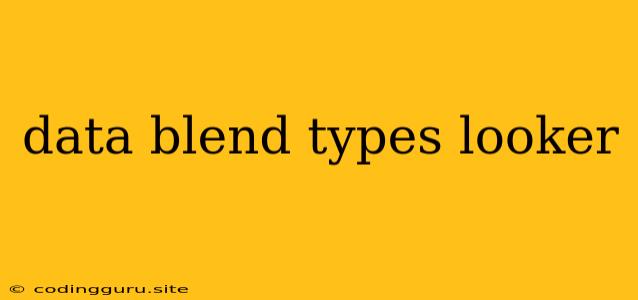Data Blending in Looker: A Comprehensive Guide
Looker is a powerful business intelligence platform that allows users to explore and analyze data from various sources. One of its most important features is data blending, which enables you to combine data from different tables or sources to create a unified view of your data. This allows you to gain insights that would not be possible if you were only looking at individual data sources. But how do you choose the right type of data blending for your needs?
Why Data Blending?
Data blending is essential when you need to answer questions that require data from multiple sources. For example, if you want to analyze sales performance by region, you might need to blend data from your sales database with your customer database to get the necessary information.
Types of Data Blending in Looker
Looker provides two primary methods of data blending:
1. LookML Joins:
- How it works: This method uses the
joinkeyword in LookML to connect two tables based on a common field. - Best for: Complex data relationships, particularly when you need to join tables with a many-to-many relationship.
- Example: You can join a table of customer orders with a table of product information using a common "product ID" field.
2. Looker Explores:
- How it works: This method allows you to combine data from different data sources using the "Explore" feature.
- Best for: Simple data blending, where you can easily connect two tables based on a common field.
- Example: You can combine a table of sales transactions with a table of customer demographics using the "customer ID" field.
Choosing the Right Data Blending Approach
The best approach for data blending depends on your specific needs:
1. Consider the complexity of your data relationships:
- If you have simple one-to-one or one-to-many relationships, Looker Explores might be sufficient.
- For more complex many-to-many relationships, LookML joins offer more flexibility and control.
2. Evaluate the size of your data sets:
- If you're working with large datasets, LookML joins might be more efficient and scalable.
3. Think about your analytical needs:
- If you need to perform advanced analytics, LookML joins offer greater control over how data is blended.
Practical Example: Combining Sales and Customer Data
Imagine you want to analyze the average order value by customer segment. You have two data sources:
- Sales Data: Contains information about sales orders, including order date, customer ID, and order value.
- Customer Data: Contains information about customers, including customer ID, segment (e.g., Enterprise, SMB), and other demographic data.
Using LookML Joins:
You would create a LookML view that joins the sales and customer tables on the common "customer ID" field. You could then create a dimension for "customer segment" based on the information in the customer table and analyze the average order value by customer segment.
Using Looker Explores:
You would create two Explores, one for each data source. You could then use the "Blend" function in the Explores to combine the data based on the "customer ID" field. You would then create a dimension for "customer segment" and analyze the average order value by customer segment.
Data Blending Best Practices
- Understand your data relationships: Clearly define how different tables relate to each other before attempting to blend them.
- Use clear naming conventions: Ensure your fields and dimensions have descriptive names that make sense within the context of your analysis.
- Test your blends thoroughly: Always validate your blends to ensure the data is joined correctly and produces the desired results.
- Document your blends: Document your blending process for future reference and collaboration with other users.
Conclusion
Data blending is a powerful tool that allows you to gain deeper insights from your data by combining information from multiple sources. By understanding the different types of data blending available in Looker, you can choose the most effective approach for your specific needs. Remember to follow best practices to ensure accurate and reliable results.