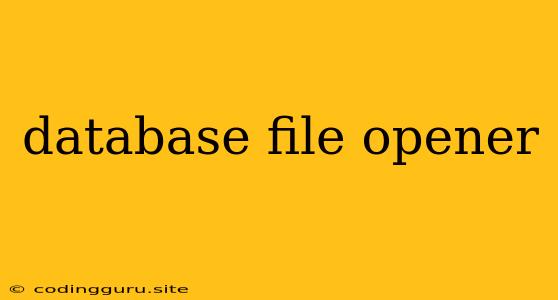How to Open a Database File: A Comprehensive Guide
You've got a database file, but you don't know how to open it. This is a common problem, especially when dealing with different types of database formats. But fear not, this guide will walk you through the different types of database file opener and how to use them effectively.
What is a database file?
Before we dive into opening database files, it's important to understand what they are. A database file essentially stores organized data, usually in a structured format. Think of it as a digital filing cabinet, keeping your information readily accessible.
Common database file formats:
There are numerous database file formats out there, each with its own unique structure and purpose. Here are some of the most common ones:
- .accdb (Microsoft Access): This format is widely used for creating and managing smaller databases. It's often used for personal or small business purposes.
- .mdb (Microsoft Access): This is an older version of the Access database format.
- .sqlite (SQLite): SQLite is a lightweight and embedded database system, often used in mobile apps and web applications.
- .dbf (dBase): A popular database format used in older applications.
- .sql (SQL): This is a scripting language used for managing and querying databases. It's not a database file format per se, but it's often used in conjunction with other database formats.
How to find the right database file opener:
The key to opening your database file is identifying its format. Once you know the format, you can select the right tool. Here's how to determine the file format:
- Right-click the file: Look at the file's properties or the "Open with" options. These can sometimes indicate the file type.
- Use a file extension viewer: There are numerous online tools and software programs that can analyze file extensions and identify their formats.
- Use a file converter: File converters can often identify the file type and offer conversion options to a more familiar format.
Database File Openers:
Once you know the format, you can use a specialized database file opener or a general-purpose file viewer. Here are some popular choices:
For Microsoft Access Databases:
- Microsoft Access: This is the native program for opening and editing Access databases.
- LibreOffice Base: This is a free and open-source database application that can open and edit Access databases.
For SQLite Databases:
- DB Browser for SQLite: A user-friendly GUI tool for browsing, editing, and managing SQLite databases.
- SQLite Studio: A more advanced tool offering features like SQL editing, data analysis, and database export options.
For dBase Databases:
- dBase Plus: This is a commercial software package that allows you to open and edit dBase files.
- FoxPro: Another option for opening and editing dBase files.
For Other Database Formats:
- File viewers: Programs like Notepad++, Sublime Text, or even basic text editors can sometimes open database files and display their content in plain text format.
- Database Management Systems (DBMS): Some DBMS programs, such as MySQL Workbench or PostgreSQL, can import and manage data from different database formats.
Tips for Opening Database Files:
- Ensure compatibility: Make sure the database file opener you choose is compatible with the specific file format.
- Consider security: Be cautious when opening files from unknown sources, as they may contain malware.
- Use reliable tools: Choose reputable and well-maintained software to avoid potential issues.
Conclusion:
Opening database files may seem daunting at first, but with the right information and tools, it becomes a straightforward process. Identifying the file format is crucial, and then choosing the appropriate database file opener ensures a seamless experience. Remember to always prioritize security and use reliable software for optimal results.