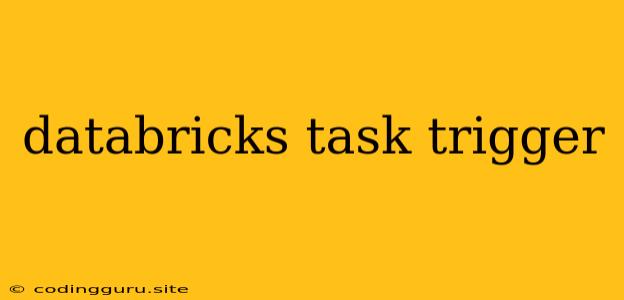Databricks Task Triggers: A Guide to Automating Your Data Workflows
Databricks, the industry-leading unified data and AI platform, empowers data scientists, engineers, and analysts to work collaboratively on data-driven projects. One of the key features of Databricks is its ability to automate tasks, making it easier to run your data pipelines regularly and efficiently. This is where Databricks Task Triggers come in.
What are Databricks Task Triggers?
Imagine you have a complex data pipeline involving multiple steps, like ingesting data from various sources, cleaning and transforming it, and finally loading it into a data warehouse. Instead of manually running these steps every time, you can use Databricks Task Triggers to automate them.
Task Triggers are essentially event-driven mechanisms that automatically execute your Databricks jobs based on predefined schedules, events, or conditions. This allows you to streamline your data processing workflow, ensuring data is consistently up-to-date and available for analysis.
How do Databricks Task Triggers work?
Task Triggers function by monitoring specific events or conditions and triggering the execution of a Databricks Job when they occur. Here's a breakdown of how they operate:
- Trigger Definition: You define a trigger based on the desired event or schedule. This includes setting parameters like the trigger type, frequency, and any specific conditions for activation.
- Job Association: Each trigger is associated with a specific Databricks Job. This job contains the code and logic required to perform the desired data processing tasks.
- Event Monitoring: The trigger continuously monitors for the specified event or condition. This could be a scheduled time interval, a file appearing in a specific location, or a change in the data itself.
- Job Execution: Upon event occurrence, the trigger automatically initiates the execution of the associated Databricks Job. The job then runs through its defined steps, processing the data according to your specified logic.
Types of Databricks Task Triggers:
Databricks offers various trigger types, each tailored to specific scenarios. Here are some commonly used ones:
- Scheduled Trigger: Executes your job at regular intervals, such as hourly, daily, or weekly. This is ideal for tasks that need to be performed on a predictable schedule.
- File System Trigger: Triggers the job when a new file appears or a file is modified in a specific location. This is useful for data pipelines involving file ingestion.
- Event Trigger: Initiates the job based on events happening outside of Databricks, such as changes in a database or a message being sent to a queue.
- Webhook Trigger: Triggers the job when an external service sends a request via HTTP webhook. This is useful for integrating with third-party systems.
Benefits of using Databricks Task Triggers:
- Automation: Reduce manual intervention and free up time for more strategic tasks.
- Efficiency: Streamline your data pipelines by automating repetitive tasks and ensuring data is processed consistently.
- Real-time Processing: Trigger jobs based on events happening in real-time, ensuring data is always up-to-date.
- Scalability: Easily scale your data pipelines by leveraging the power of Databricks' cluster management capabilities.
- Data Reliability: Ensure data is processed accurately and consistently, reducing the risk of errors.
How to use Databricks Task Triggers:
- Create a Databricks Job: First, create a Databricks Job containing the code for the tasks you want to automate. This job will be associated with the trigger.
- Define the Trigger: Go to the Triggers section in the Databricks UI. Create a new trigger and configure it according to the desired trigger type, schedule, event, or condition.
- Associate Job with Trigger: Link the newly created trigger to the Databricks Job you created earlier.
- Monitor Trigger Execution: Observe the trigger's status and execution history in the Triggers section.
Tips for using Databricks Task Triggers:
- Clear Trigger Names: Give your triggers descriptive names to easily identify them.
- Detailed Trigger Descriptions: Add clear descriptions to explain the purpose and logic of each trigger.
- Handle Failures Gracefully: Implement error handling and retry mechanisms in your Databricks Job to ensure smooth operation even when errors occur.
- Test Thoroughly: Thoroughly test your triggers and jobs in development environments to ensure they work correctly before deploying them to production.
Example Use Case:
Let's say you want to automate the process of ingesting data from a CSV file stored in an S3 bucket into a Databricks Delta Lake table. You can achieve this using a File System Trigger.
- Create a Databricks Job: This job will contain the code to read the CSV file from S3, transform it, and load it into the Delta Lake table.
- Define a File System Trigger: Configure the trigger to monitor a specific S3 bucket location where the CSV files are stored. The trigger should be configured to activate when a new file is added to the bucket.
- Associate the Trigger and Job: Link the trigger to the Databricks Job created earlier.
- Deployment: Deploy the trigger and job. Now, every time a new CSV file is added to the S3 bucket, the trigger will activate and execute the Databricks Job, ensuring the data is ingested and processed in a timely manner.
Conclusion:
Databricks Task Triggers offer a powerful and flexible way to automate your data workflows, ensuring efficient and consistent data processing. By leveraging the different trigger types, you can streamline your data pipelines, improve data quality, and gain valuable insights from your data faster. Whether you're processing data on a regular schedule, reacting to real-time events, or integrating with third-party systems, Databricks Task Triggers can help you achieve your data-driven goals with ease.