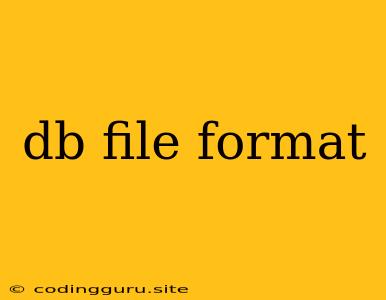What is a DB File Format?
A DB file format is a way of storing data in a structured manner for use in databases. It's the blueprint for how information is organized, saved, and accessed within a database system. Just like a blueprint guides the construction of a building, a DB file format guides how data is stored and retrieved.
Imagine a library with different books:
- Each book: Represents a database table containing specific information.
- The Library: Acts as the database system.
- The organization of books on shelves: Represents the DB file format.
DB file formats dictate things like:
- Data Types: What kinds of information can be stored (text, numbers, dates, etc.).
- Relationships: How different pieces of information connect (e.g., a customer table linking to an orders table).
- Data Integrity: Ensuring data consistency and accuracy.
Why is the DB file format important?
Understanding DB file formats is crucial because it dictates:
- Data Access: How quickly and efficiently you can retrieve information.
- Compatibility: Whether your data can be used with different software and systems.
- Data Security: How you protect your data from unauthorized access or corruption.
- Maintenance: How easy it is to manage and update your database over time.
Different Types of DB File Formats
Several common DB file formats are used depending on the database system and intended purpose:
- .mdb: Used by Microsoft Access for storing simple databases.
- .accdb: Newer format for Microsoft Access databases, replacing the older .mdb format.
- .sqlite: A lightweight and portable format often used in mobile apps and embedded systems.
- .db: A generic extension that can represent various database formats.
- .dbf: Used by dBase, an older database system.
- .sql: Not a file format itself, but a language used to define and manipulate data in many different database systems.
How to Work with DB File Formats
Understanding a specific DB file format is essential for working with database systems effectively. Here are some tips:
- Consult Documentation: The database system's documentation provides detailed information about the file format and how to work with it.
- Use Database Management Tools: These tools provide interfaces for viewing, editing, and managing data stored in various DB file formats.
- Learn SQL: SQL is a powerful language that allows you to interact with databases regardless of the underlying DB file format.
Importance of Choosing the Right DB File Format
Selecting the right DB file format for your needs is crucial. Consider factors like:
- Database System: Choose a format compatible with your chosen database system (e.g., MySQL, PostgreSQL, Oracle).
- Data Size: Select a format that can efficiently handle the volume of data you'll store.
- Performance Requirements: Choose a format that allows for fast data access and processing.
- Security: Consider the level of security provided by different DB file formats.
Example: Working with SQLite
Imagine you're building a simple mobile app that needs to store user data. SQLite is a good choice due to its portability and lightweight nature.
- Create a SQLite database: You can use a tool like SQLite Browser to create a new database with a .sqlite extension.
- Define tables and data types: Using SQL, you can create tables to store information like usernames, passwords, and user preferences.
- Insert and update data: You can add, modify, and delete data using SQL commands.
- Access data: Your app can retrieve and use data stored in the SQLite database.
Choosing SQLite ensures your app can function across different devices, while being easy to manage.
Conclusion
DB file formats are fundamental to how databases store and manage data. Understanding the different types and their features is crucial for efficient database management and software development. By selecting the right DB file format, you can ensure data integrity, compatibility, and optimal performance for your database applications.