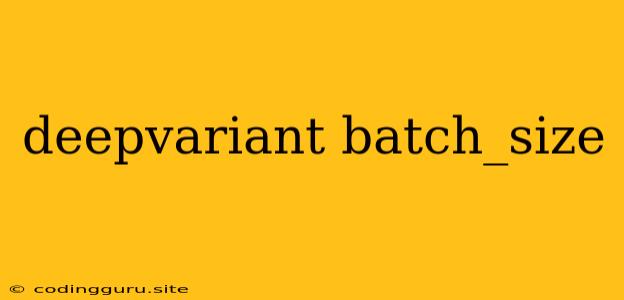Optimizing DeepVariant Performance with Batch Size
DeepVariant is a powerful tool for variant calling using deep learning, offering high accuracy and sensitivity in detecting genetic variations. However, its computational demands can be significant, especially when analyzing large datasets. One key parameter that can drastically influence DeepVariant's performance is the batch size.
What is Batch Size?
In deep learning, a batch size refers to the number of samples processed in a single iteration of training or inference. A larger batch size means processing more samples at once, potentially leading to faster training times. However, it also increases memory consumption and can impact model accuracy if not optimized correctly.
Why is Batch Size Important for DeepVariant?
For DeepVariant, the batch size plays a critical role in:
- Computational Efficiency: A larger batch size can utilize hardware resources more effectively, especially when dealing with large datasets. By processing more data in parallel, DeepVariant can complete its analysis faster.
- Memory Usage: Larger batch sizes require more memory to store the processed data. This can become a bottleneck if your system doesn't have sufficient RAM.
- Model Accuracy: The optimal batch size can vary depending on the model architecture and dataset. A larger batch size might sometimes lead to a smoother learning process and better generalization, but it can also impact the final model accuracy if not properly tuned.
How to Optimize Batch Size for DeepVariant
Finding the optimal batch size requires some experimentation and consideration of your specific setup:
- Hardware Constraints: Determine the amount of available RAM on your machine. If you have limited RAM, a smaller batch size might be necessary to avoid memory errors.
- Data Size: For larger datasets, a larger batch size can be beneficial in reducing the overall training time.
- Model Complexity: More complex DeepVariant models might require a smaller batch size to ensure accurate learning.
Here's a practical guide to optimize batch size:
- Start Small: Begin with a small batch size, typically around 16 or 32 samples.
- Increase Gradually: Incrementally increase the batch size while monitoring resource usage and training time.
- Monitor Performance: Observe how the model's accuracy and training time change with different batch sizes.
- Experiment: Test various batch sizes within a reasonable range to find the sweet spot that balances performance and resource usage.
Example
Let's say you're running DeepVariant on a machine with 32 GB of RAM and analyzing a dataset of 1000 samples. You might start with a batch size of 32. If the training process runs smoothly and you have sufficient memory, you can experiment by gradually increasing the batch size to 64, 128, and so on, observing the impact on training time and model accuracy.
Tips for DeepVariant with Batch Size Optimization
- Parallel Processing: Utilize multi-core processors and GPUs to further accelerate DeepVariant's analysis, especially with larger batch sizes.
- Disk Space: Ensure sufficient disk space for storing intermediate files and results, especially when processing large datasets.
- Monitoring Tools: Utilize tools like
nvidia-smi(for GPUs) ortop(for CPUs) to monitor resource utilization and identify potential bottlenecks.
Conclusion
Optimizing the batch size for DeepVariant can significantly impact its performance, balancing computational efficiency with memory usage and model accuracy. By understanding the interplay between these factors and experimenting with different batch sizes, you can achieve optimal results for your specific analysis.