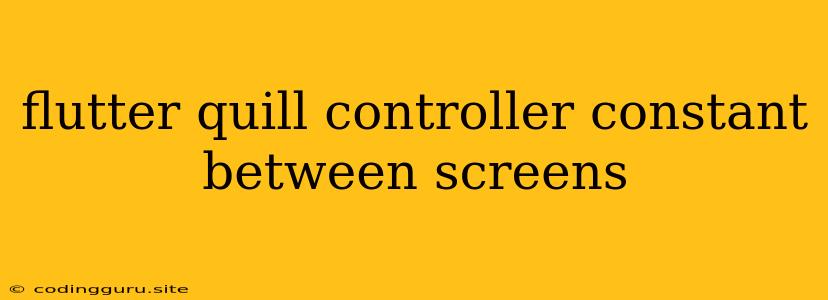Maintaining a Consistent Flutter Quill Controller Across Screens
Flutter Quill, a powerful rich text editor for Flutter, offers an excellent way to create dynamic and user-friendly content creation experiences. However, when working with multiple screens, ensuring the consistency of a Quill Controller between them becomes crucial, especially when editing a single piece of content.
Let's dive into the common challenges and effective solutions for maintaining a Flutter Quill Controller across different screens in your Flutter application.
The Challenge: Sharing State Between Screens
The inherent challenge lies in the way Flutter manages state. Each screen typically has its own independent state, including the Quill Controller. This separation, while beneficial in many cases, can lead to issues when you need a consistent editor experience across screens. If you simply pass the controller as an argument to a new screen, you'll likely encounter inconsistencies or even data loss.
Solution: State Management Strategies
To overcome this challenge, you need a reliable mechanism to share and manage the state of the Quill Controller. Here are the most popular state management solutions in Flutter:
-
Provider: Provider, a popular and lightweight state management package, offers a convenient way to share data across different parts of your application. You can use Provider to create a global instance of your Quill Controller and make it accessible to any screen.
-
BLoC: BLoC (Business Logic Component) is a more structured approach to state management, separating the business logic from the UI. With BLoC, you can create a dedicated BLoC for your Quill Controller, handling its state and events.
-
GetIt: GetIt, a dependency injection framework, allows you to register instances of your Quill Controller and access them anywhere in your application.
Implementation Example (Provider)
Let's demonstrate a simple example using Provider to share a Quill Controller across two screens.
Step 1: Create a Provider:
import 'package:flutter/material.dart';
import 'package:flutter_quill/flutter_quill.dart';
import 'package:provider/provider.dart';
class QuillControllerProvider extends ChangeNotifier {
final QuillController _quillController = QuillController.basic();
QuillController get quillController => _quillController;
void updateController(QuillController newController) {
_quillController = newController;
notifyListeners();
}
}
This code defines a QuillControllerProvider class that holds a QuillController and notifies listeners whenever the controller is updated.
Step 2: Wrap your app with Provider:
void main() {
runApp(
ChangeNotifierProvider(
create: (_) => QuillControllerProvider(),
child: MyApp(),
),
);
}
Wrap your main app widget with ChangeNotifierProvider to make the QuillControllerProvider globally accessible.
Step 3: Access the controller in your screens:
class Screen1 extends StatelessWidget {
@override
Widget build(BuildContext context) {
return Scaffold(
appBar: AppBar(title: Text('Screen 1')),
body: QuillEditor(
controller: Provider.of(context).quillController,
),
);
}
}
class Screen2 extends StatelessWidget {
@override
Widget build(BuildContext context) {
return Scaffold(
appBar: AppBar(title: Text('Screen 2')),
body: QuillEditor(
controller: Provider.of(context).quillController,
),
);
}
}
In both Screen1 and Screen2, you can easily access the QuillController from the QuillControllerProvider using Provider.of.
Key Considerations for Efficient Management
-
Data Persistence: Consider the need for persistent data storage for your Quill Controller. You might want to use a database (like SQLite or Firebase) to save the controller's content for long-term access.
-
State Update Handling: Implement efficient methods to update the Quill Controller's state. In some scenarios, using a mechanism like a StreamController might be beneficial for real-time updates.
-
Performance Optimization: Be mindful of potential performance bottlenecks when using a shared Quill Controller across screens, especially in complex applications. Consider using techniques like lazy loading or optimized data structures to mitigate performance issues.
Conclusion
By leveraging appropriate state management strategies like Provider, BLoC, or GetIt, you can effectively maintain a consistent Flutter Quill Controller across multiple screens in your application. This ensures a seamless editing experience for your users, even as they navigate through different sections of your app.
Remember to choose the state management solution that best fits your application's complexity and requirements. With careful planning and implementation, you can achieve a consistent and efficient Flutter Quill experience across your screens.